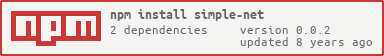simple-net
v0.0.2
Published
the node module of simple-net
Downloads
1
Readme
如何安装
npm install simple-net
注意
该项目采用 ES6 编写
如何使用
TCP Server
//自己的日志处理器 我这边推荐使用 [tracer](http://github.com/baryon/tracer)
var logger = require('tracer').dailyfile({
root:'../logs'
}, {
format : [
"{{timestamp}} <{{title}}> [{{file}}:{{line}}:{{pos}}] - {{message}}", //default format
{
error : "{{timestamp}} <{{title}}> [{{file}}:{{line}}:{{pos}}] - {{message}}\nCall Stack:\n{{stack}}" // error format
}
],
dateformat : "HH:MM:ss.L",
preprocess : function(data){
data.title = data.title.toUpperCase();
}
});
//引用模块
var socket = require('simple-net');
//获取TCP服务类
var Server = socket.TCPServer;
//实例化TCP服务 这里使用的是链式操作
//addHandler: 新增一个数据接收解码处理器
new Server({
logger: logger
}).addHandler(new socket.coder.LengthDecoder(2, logger)).start(1234);Server option
port: port || 0, //绑定端口
server: , //启动成功暴露
backlog: 511,
logger: null,
idle: 60 * 1000 //超时时间解码处理器
AbstractDecoder: 解码器父类 LengthDecoder: 长度解码器
AbstractDecoder 属性
logger: null, //日志处理器AbstractDecoder 函数
//当前handler被注册时调用
onRegistered:
//当连接成功时激活调用
onConnection: socket, ip, port
//断开连接回调
onDisconnection: socket, ip, port
//接收数据
onData: socket, data
//异常
onExceptionCaught: socket, err, ip, port
//超时
onTimeout: socket, ip, port
//必须重写
getHead: bufferLengthDecoder 属性
headSize: 2, //协议头大小 默认2个字节
maxLength: 0, //构造函数会自动计算
mode: 'B', //L or B default B //大端与小端 默认大端
readOffset: 0, //当前读取偏移量
receiveBuffer: null, //当前数据已接收数据
totalLength: 0, //当前数据总大小
receiveLength: 0, //当前数据已接收长度
packing: [], //每一次的包,
logger: null, //日志处理器LengthDecoder 函数
//构造函数
constructor: headSize, mode, logger
//连接初始化
onConnection: socket, ip, port
//数据接收解码处理
onData: socket, data
//数据解码完毕后回掉函数
onReceive: buffer, length
//解码获取头大小的值
getHeadTCP Client
var socket = require('../index');
var Client = socket.TCPClient;
var MyClient = Client.$extend({
sendHeartbeat: function(client){
console.log('发送心跳...');
//client.write(buffer);
}
});
new MyClient({
port: 1234, //端口
reconnect: true, //是否重连
heartbeat: true, //是否开启心跳
logger: logger
}).addHandler(new socket.coder.LengthDecoder(2, 'B')).connect();Client option
idle: 10 * 1000, //发送心跳间隔
reconnect: false, //是否重连
heartbeat: false, //是否发送心跳
reconnectCount: 100, //重连最大次数
reconnectInterval: 3000, //重连间隔
host: 'localhost', //服务器地址
port: 0, //服务器端口
family: 4,
logger: null