simple-speech
v0.3.6
Published
Sane API for web speech
Readme
simple-speech
Sane API for web speech
Install
npm install --save simple-speechUsage
Important: You need user action to init the underlying browser APIs
For security reasons, most browsers lock it to work only after 'user-gesture', meaning nothing will work if you call library functions in top-level, it needs to be in an event handler:
// you need an user action in order for the browser to allow listening
const startButton = document.querySelector('#start')Robot speaks 'Hello World':
import { synthesis } from 'simple-speech'
startButton.addEventListener('click', () =>
synthesis.speak('Hello World')
)Log what is said in your mic:
import { recognition } from 'simple-speech'
startButton.addEventListener('click', () =>
recognition
.listen()
.then(msg => console.log(`You said: ${msg}`))
)Repeats what you say with robot voice:
const listenAndRepeat = () =>
recognition
.listen()
.then(synthesis.speak)
.then(listenAndRepeat)
startButton.addEventListener('click', listenAndRepeat)Modules
Synthesis
import { synthesis } from 'simple-speech'
const onClick = () => synthesis.speak('Hello World')
// Need to start from user action
$button.addEventListener('click', onClick)Selecting voices with some kind of IDE support was an early motivation for this package. Currently, it provides intellisense support for narrowing down the voice choice, eg:
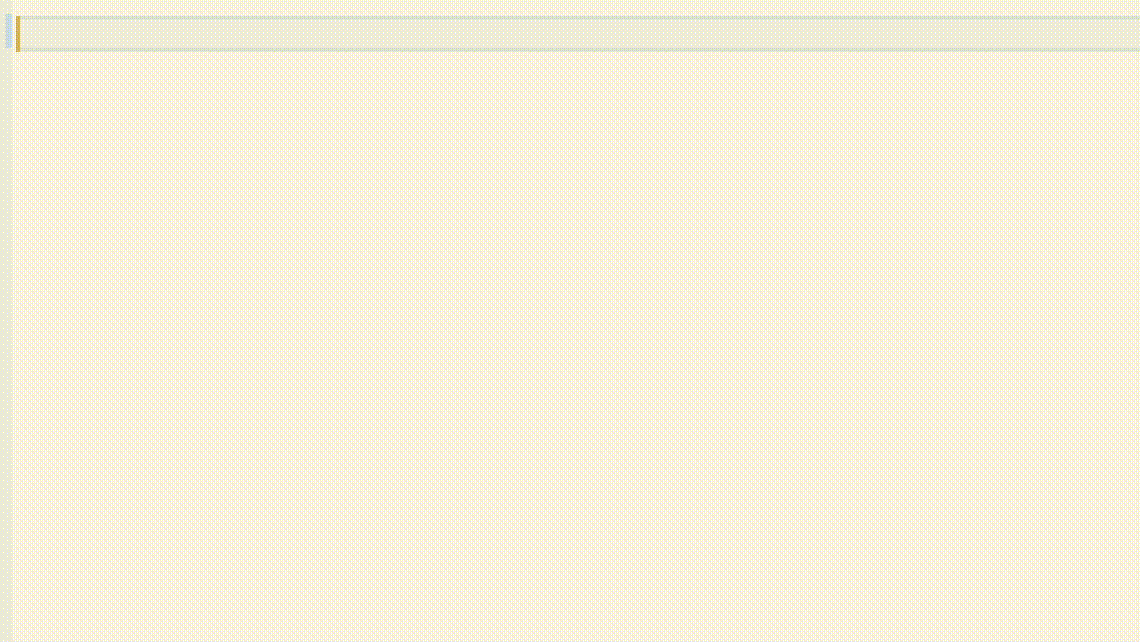
On the first use call, I narrow the voices choices for only the ones that matches lang: 'fr-FR', so on the next use call, the type system has the info to narrow down the name options that are available for that language only.
You can set both fields in one go, but intellisense won't be able to narrow down:
const jacques = synthesis.use({
lang: 'fr-FR',
name: 'Jacques'
})Other options available:
synthesis.use({
volume: 0.8, // 0 to 1
rate: 2, // 0.1 to 10
pitch: 1.5, // 0 to 2
// optionally, you can preload the text to be spoken
// when calling `.speak()` with no arguments
text: 'Hello, world!',
})Recognition
import { recognition } from 'simple-speech'
const onClick = () => recognition.listen().then(console.log)
// Need to start from user action
$button.addEventListener('click', onClick)
// Say 'Hello World' after clicking the button and the console will log itIt also has an observable API. It emits more intuitive events than the underlying browser API:
const sub = recognition.use({ interimResults: true, maxAlternatives: 3 }).subscribe({ next: console.log })
// { tag: 'start', ... }
// { tag: 'audiostart', ... }
// { tag: 'soundstart', ... }
// { tag: 'speechstart', ... }
// { tag: 'interim', alternatives: [{ transcript: 'hello', confidence: 0.8999999761581421 }] }
// { tag: 'interim', alternatives: [{ transcript: 'world', confidence: 0.8763247828138491 }] }
// { tag: 'final', alternatives: [
// { transcript: 'hello world', confidence: 0.8698675632476807 }
// { transcript: 'hello wards', confidence: 0 }
// { transcript: 'hello Ward', confidence: 0 }
// ] }
sub.unsubscribe() // Stop listening if not over already and cleans upIt's compatible with rxjs and similar libs:
import * as rx from 'rxjs'
import { recognition } from 'simple-speech'
const result$ = rx.from(recognition)
.pipe(
rx.filter(e => e.tag === 'interim' || e.tag === 'final'),
rx.tap(e =>
e.tag === 'interim' ? setInterim(e.value) :
e.tag === 'final' ? setFinal(e.value) :
null
)
)
$button.addEventListener('click', () => result$.subscribe())Options available:
recognition.use({
// language to recognize, check intellisense
// autocomplete for all options
lang: 'en-US',
// If should emit interim results as well (only makes sense when using observable API)
interimResults: true,
// how many alternatives to present on the recognition
maxAlternatives: 3,
// uses the underlying 'continuous mode', meaning it will keep
// emiting transcriptions instead of endind on the first 'final' result
// (see below)
continuous: false,
})Continuous transcription recipe
The underlying API has a 'continous mode' but it doesn't seem to work that well for me, instead, with the Observable API you can use this:
import { recognition } from 'simple-speech'
import * as rx from 'rxjs'
const transcription$ = rx.from(
recognition.use({
interimResults: true,
maxAlternatives: 1,
continuous: false,
})
).pipe(rx.repeat())