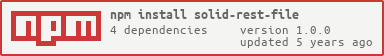solid-rest-file
v1.0.0
Published
treat a file system as a (very) minimal Solid REST server
Readme
Solid REST file
treat a file system as a (very) minimal Solid server
Not implemented: OPTION and PATCH (and therefore rdflib's Updater).
Note: this library incorporates and extends Thomas Bergwinki's excellent file-fetch
Using this library with rdflib other Solid Tools
Although this library may be used stand-alone, it is meant primarily for use with other Solid tools. This library is included in solid-auth-cli, the nodejs auth/fetch library for Solid which is itself included in rdflib.js and solid-file-client and (soon) query-ldflex. When used with rdflib.js in nodejs context, it supports all fetcher methods (load, putBack, webOperation, etc.) on local files and folders.
Here's how to use this library with rdflib:
const $rdf = require('rdflib^0.20.0');
const auth = require('solid-auth-cli^0.2.0'); // includes solid-rest-file
const store = $rdf.graph();
const fetcher = $rdf.fetcher(store,{fetch:auth.fetch});
/*
you can now use any rdflib methods excpet updater to
create, delete, access, and query file:// resources
if you use auth.login, you can also move resources
between a remote Pod and your local file system.
*/Requests
This library expects IRIs that start with "file://" and are followed by a full pathname. A file located at /home/me/somepath/somefile.txt would be requested like this:
file:///home/me/somepath/somefile.txtNote the three slashes in the pathname.
A GET request uses fetch() with a single parameter: the pathname of the resource requested. The resource is returned as a readable stream which will be the contents of a file, or, if a Container is requested, the stream will be a Turtle representation of the Container including a list of the resources it contains.
const fetch = require("solid-rest-file");
const path = require("path");
const file = "file://"+ path.join(process.cwd(), "foo.txt");
fetch( file ).then( response => {
if(response.ok) {
response.text().then( txt => {
console.log(txt)
}, err => {"read error : "});
}
else {
console.log( response.status, response.statusText );
}
},err=>{"fetch error : "+err});All other requests use fetch() with two parameters, the pathname and a set of options as specified in the Solid REST Specification. For example, to create a new Container at the location /somepath/morepath/newFolder
fetch( "file:///somepath/morepath", {
"Method":"POST",
headers: {
Link: '<http://www.w3.org/ns/ldp#BasicContainer>; rel="type"',
"Content-Type": "text/turtle",
Slug: newFolder
}
}).then( ...
As per the spec, this will fail if the containing folder "/somepath/morepath" does not already exist. Use PUT to create a resource and its container. PUT on a Container by itself is not suppoted.
Responses
- POST Container
- 201 on success
- 404 if the Container of the Container does not exist
- returns created path in location header
- POST Resource
- 201 on success
- 404 if the Container of the new Resource does not exist
- returns created path in location header
- PUT Resource
- 201 on success
- creates Container of the new Resource if it does not exist
- returns created path in location header
- PUT Container
- 405 method not supported
- GET Resource
- 200 on success
- 404 if not found
- returns body of resource as a readable stream in response.body
- returns content-type in header
- returns .acl, .describedBy, and type Links in header
- GET Container
- 200 on success
- 404 on not found
- returns turtle representation of ldp:BasicContainer as readable stream
- returns content-type in header
- returns .acl, .describedBy, and type Links in header
- HEAD Container
- HEAD Resource
- 200 on success
- 404 on not found
- returns .acl, .describedBy, and type Links in header
- DELETE Resource
- DELETE Container
- 200 on success
- 404 on not found
- 409 on Container-not-empty or other failure
- All other methods
- 405 method not supported
copyright © 2019, Jeff Zucker, may be freely distributed with the MIT license