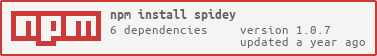spidey
v1.0.7
Published
Robust web spider for Node.js
Downloads
14
Maintainers
Readme
Spidey - Robust Web Scraping Tool
Spidey is a powerful and reliable web scraping tool that allows users to crawl any website with multiple concurrency. With Spidey, you can easily extract data from websites and store it in a structured format using custom pipelines. The tool is designed to be highly scalable and can handle large amounts of data.
Features
- Easy to use API
- Supports multiple concurrency
- Highly scalable
- Data parsing using XPath and CSS Selectors
- Auto retries and error status code handling
- Built-in data pipeline and storage format
- Supports proxies
- Support custom data pipelines
- Support requests prioritization
Installation
You can install Spidey using NPM:
npm install spideyUsage
Using Spidey is easy. Simply require the package and create a new instance of the Spidey class:
const { Spidey } = require('spidey');
const spidey = new Spidey({
concurrency: 5,
outputFormat: 'json',
outputFileName: 'output.json'
// other options...
});
spidey.request({
url: 'https://example.com',
// spidey options...
}, (response) => {
const title = response.xpath('//*[@title="Google"]')[0].data;
const heading = response.$('.heading').text();
this.save({ title, heading );
});
spider.start();Spidey can also be used by extending as Class
class AmazonSpidey extends Spidey {
constructor() {
super({
concurrency: 10,
retries: 5,
// spidey options...
});
}
headers = {
'user-agent':
'Mozilla/5.0 (Macintosh; Intel Mac OS X 10_15_7) AppleWebKit/537.36 (KHTML, like Gecko) Chrome/112.0.0.0 Safari/537.36',
};
startUrls = [
'https://www.amazon.de/-/en/Amazon-Liquid-Soap-Refill-Fragrance/dp/B0996J4VV2',
'https://www.amazon.de/Dancing-Interactive-Educational-Children-Recording/dp/B0BLVKYXXQ',
];
parse(response: SpideyResponse) {
const url = response.url;
const title = response.xpath('//*[@id="productTitle"]/text()')[0].data.trim();
this.save({ url, title });
}
}
new MySpidey().start();Request Options
When making a request using Spidey, you can pass multiple options to customize your request.
this.request(
{
url,
headers: this.headers,
// request options...
},
this.parse.bind(this)
);| Name | Type | Required | Default | Description |
|------|------|----------|---------|-------------|
| url | string | Yes | - | Input URL for the request |
| method | string | No | GET | Request method |
| headers | any | No | null | Request headers |
| body | any | No | null | Request body |
| json | boolean | No | false | If true, the response will be converted into JSON |
| timeout | number | No | 0 | Request timeout in milliseconds. A value of 0 means no timeout |
| meta | any | No | {} | A meta object that can be used to pass metadata from the request to the response function |
| inline | boolean | No | false | If true, the response will be returned directly instead of being passed to a callback function |
| proxy | SpdieyProxy | No | null | Proxy configuration |
| proxyUrl | string | No | null | Proxy configuration as a URL |
| priority | number | No | null | Request priority. A number between 0-9, where 0 is highest priority and 9 is lowest priority. If not specified, no priority is assigned. |
Spidey Options
You can pass Spidey options to a Spidey instance
const spidey = new Spidey({
// spidey options...
});
OR
class MySpidey extends Spidey {
constructor() {
super({
// spidey options...
});
}
}
| Configuration | Type | Description | Default Value | |--------------------|----------|------------------------------------------------------------------------------------------------------------------|--------------------------------------------------| | concurrency | number | The number of concurrent requests. | 10 | | delay | number | The delay between each request. | 0 | | retries | number | The number of retries for each failed request. | 0 | | retryStatusCode | number[] | Spidey will retry if it encounters these status codes. | [500, 502, 503, 504, 522, 524, 408, 429] | | itemConcurrency | number | The number of concurrent crawled item processing. | Same as request concurrency | | outputFormat | string | The output format such as json, csv, tsv. | null | | outputFileName | string | The output format name. | data | | logLevel | string | The output log level. | debug | | proxy | object | The proxy configuration. | null | | proxyUrl | string | The proxy URL configuration. | null | | continuous | boolean | For long-running Spidey processes such as listening to new URLs from Redis or Kafka. | false | | pipelines | SpideyPipeline[] | Item pipeline injection. | [] |
Data Pipeline
Spidey enables the creation of personalized data pipelines for storing, validating, and manipulating the data that has been crawled.
Data Manipulation
export class ASINPipeline implements SpideyPipeline {
constructor(private options?: SpideyOptions) {}
process(data: Data) {
data.url = data.url.split('/ref').shift() as string;
data.asin = data.url.split('/').pop() as string;
return data;
}
}Store Data to Mongodb
export class MongoPipeline implements SpideyPipeline {
client: MongoClient;
collection!: Collection;
constructor(private options?: SpideyOptions) {
this.client = new MongoClient(this.options?.mongoUrl);
}
async start() {
await this.client.connect();
const db = this.client.db(this.options?.mongoDb);
this.collection = db.collection(this.options?.mongoCollection);
}
async complete() {
await this.client.close();
}
async process(data: Data) {
await this.collection.findOneAndUpdate({ asin: data.asin }, { $set: data }, { upsert: true });
// Always return data back in pipelines in process function
return data;
}
}Pipeline Usage
Pipelines can be injected to any spidey instance by passing in pipelines options.
class AmazonSpidey extends Spidey {
constructor() {
super({
// ...spidey options
pipelines: [ASINPipeline, MongoPipeline]
});
}
}
License
Spidey is licensed under the MIT License.