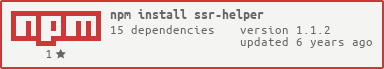ssr-helper
v1.1.2
Published
A CLI Helper designed for Python port of ShadowsocksR
Readme
SSR Helper CLI
一个命令行界面的ShadowsocksR助手工具 English Document is on the way.Plz be patient~
声明
- 本工具仅用于技术研讨,使用ShadowsocksR代理访问互联网时请您自觉遵守所在地的法律法规,文明上网,在本工具辅助下使用ShadowsocksR访问国际互联网所带来的问题与开发者无关
- 提问前请注意,本工具仅在Linux平台下测试通过,也仅Linux下的问题进行维护,如有其它平台下的需求,欢迎Fork/PR
特点
- 使用命令行控制ShadowosocksR Python版本的本地客户端Daemon
- 本地可维持了一个SSR服务器列表,并可从中选择服务器使用ShadowosocksR的Python本地客户端连接,且该列表基于分组和备注,易于管理
- 可通过友好的CLI或SSR URI手动添加服务器
- 在较新的Linux平台(Systemd)下支持开机自动启动服务
- 完善的SSR订阅功能支持
- 默认开启TCP FastOpen(Linux Kernel 3.7+)
- 测试延迟功能
安装
推荐通过 yarn 安装:
$ yarn global add ssr-helper也可通过传统的 npm:
$ npm install -g ssr-helper依赖配置
本工具仅为 ShadowsocksR Python 的一个CLI,NPM包中并未包括该脚本,您需要自行下载,并在客户端内进行配置
您可以使用如ShadowosocksRR等新的分支版本,但基于稳定考虑仍推荐manyuser版本,可在Home目录下运行以下命令安装:
$ git clone -b manyuser https://github.com/shadowsocksr-backup/shadowsocksr.git然后将Python Client的路径配置进来(如您的Python Client安装在/home/noah/shadowsocksr):
$ ssr config /home/noah/shadowsocksr命令行使用
现在您已经可以使用SSR Helper了,终端下运行 ssr 即可看到欢迎界面
以下仅对常用命令做以介绍,详细的命令列表可运行 ssr help 查阅
ssr config [path]: 配置Python Client的路径,绝对路径ssr add: 手动添加服务器,具备友好的界面ssr add [uri]: 使用SSR URI手动添加服务器到列表ssr connect: 选择服务器连接并设置为默认服务器,具备友好的界面ssr ls: 显示服务器信息,具备友好的界面ssr rm: 从列表删除服务器,具备友好的界面(注:删除后连接不会中断,需运行connect命令重新连接)ssr edit: 编辑服务器信息,具备友好的界面ssr local: 编辑SSR本地服务信息,编辑后需要重新连接生效ssr start: ShadowsocksR Python Client Daemon的 start 命令,启动连接,使用CLI配置的默认服务器ssr restart: ShadowsocksR Python Client Daemon的 restart 命令,重新启动连接,使用CLI配置的默认服务器ssr stop: ShadowsocksR Python Client Daemon的 stop 命令,停止服务,使用CLI配置的默认服务器ssr status: 可查看 ShadowsocksR Python Client Daemon的 运行状态ssr startup: 设置服务开机自启,仅在Systemd启动的Linux平台下有效ssr unstartup: 关闭服务开机自启,仅在Systemd启动的Linux平台下有效ssr delay: 测试服务器的延迟ssr-subscribe add [url]: 添加新的SSR订阅地址ssr-subscribe ls: 列出所有SSR订阅地址和他们的当前标号ssr-subscribe rm [label]: 基于ssr-subscribe ls打印的标号删除SSR订阅地址ssr-subscribe update: 从已添加的SSR订阅地址获取服务器信息
TODO
- 改进新增服务器的CLI界面
- 适配Windows/Mac平台
- English Document
License
GPLv3