standard-log
v12.1.2
Published
The standard log library
Readme
standard-log
standard-log is a powerful and extensible logging library.
Key features
- Support micro-app with isolated log system.
- Create multiple loggers for different part of your application.
- Provide multiple log levels out of the box.
- Support custom log levels.
- Three levels of log level controls: log system, logger, and log method.
- Send logs to multiple reporters, e.g. console, file, memory, or remote service.
- Custom formatting and filtering for each reporter.
- Security focus. After the system is created, it cannot be changed.
Usage
There are two ways to use standard-log: global or standalone.
Standalone is the preferred way.
You call createStandardLog() to get an isolated log system.
import { createStandardLog } from 'standard-log'
const standardLog = createStandarLog(/* options */)
const log = standardLog.getLogger('my-app')
log.error('error message')
log.warn('warn message')
log.info('info message')
// by default debug() will not be printed
// because production mode defaults log level to `info`
log.debug('debug message')
// If the message is consume resource to generage,
// you can use `log.on()` so that it will be called only
// if the level is met.
log.on(logLevels.trace, () => prettify(someValue))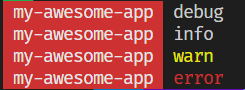
(above is logged with standard-log-color)
You can configure a logger by doing getLogger(id, options):
options.level: number:
Log level of this logger.
options.writeTo: string | RegExp | ((reporterId: string) => boolean):
Only log to specific reporter(s).
Log Level
standard-log log level defaults to logLevels.info.
It comes with many log levels out of the box:
log.emergency('msg')
log.alert('msg')
log.critical('msg')
log.error('msg')
log.warn('msg')
log.notice('msg')
log.info('msg')
log.debug('msg')
log.trace('msg')
log.planck('msg')When sending logs to console, they are mapped to info, warn, error, and debug based on severity.
You can also add your own custom levels:
import { createStandardLog } from 'standard-log'
const standardLog = createStandardLog({
customLevels: {
'important': logLevel.warn + 1,
'silly': logLevel.debug + 1
}
})
const log = standardLog.getLogger('custom')
log.important('this is an important message')
log.silly('oh silly')Reporters
Besides printing the logs to console, you can use different reporters to save the logs in memory, file, service, or others.
import { createStandardLog, createConsoleLogReporter, createMemoryLogReporter } from 'standard-log'
createStandardLog({
reporters: [createConsoleLogReporter(), createMemoryLogReporter()]
})Some reporters allow you to format the logs and/or filter them. Using the console log reporter as an example:
import { createConsoleLogReporter } from 'standard-log'
createConsoleLogReporter({
formatter: (entry) => [...],
filter: (entry) => entry.args.every(arg => arg !== 'secret')
})Here are some additional reporters:
- standard-log-color
standard-log-file(TODO)- standard-log-syslog
Suppress log
You can temporarily suppress logs by suppressLogs().
This allows you to disable downstream logs to reduce log noises.
import { getLogger, suppressLogs } from 'standard-log'
const log = getLogger('some logger')
suppressLogs(() => log.info('not logged'), log)Testing
During test,
you should use createStandardLogForTest which includes a MemoryReporter to capture the logs.
import { createStandardLogForTest } from 'standard-log/testing'
test('your test', () => {
const standardLog = createStandardLogForTest()
yourApp.standardLog = standardLog
// do your thing...
const messages = standardLog.reporter.getLogMessage() // or getLogMessageWithLevel()
// validate the message if you want to
})Global usage
You can also call getLogger() to get a logger and log away:
import { getLogger } from 'standard-log'
const log = getLogger('my-lib')
log.info('log away')It internally creates a global instance of standard-log.
To configure this global instance, use configGlobal():
import { configGlobal } from 'standard-log'
configGlobal({ logLevel: logLevels.info, reporters: [ ... ] })This global instance does not support custom levels.
And it will emit a warning when configGlobal() is called more than once.
Typically, configGlobal() should be called by the application, and it happens only once.
But in micro-app situation, the library can be shared, and each application can call configGlobal()
In general, using this global instance should be avoided. It is the main driving force for 9.0.



