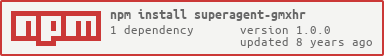superagent-gmxhr
v1.0.0
Published
Use superagent in your Greasemonkey or Tampermonkey userscripts to make GM_xmlhttpRequest requests
Maintainers
Readme
superagent-gmxhr
Use superagent in your Greasemonkey or Tampermonkey userscripts to make GM_xmlhttpRequest requests
Overview
Userscripts are a great way to customise your web browsing experience. Userscript webextensions such as Greasemonkey and Tampermonkey share an API that allows you to execute privileged javascript on your browser's web pages.
A commonly used API function is GM_xmlhttpRequest, which
provides similar functionality to the standard browser
XMLHttpRequest function, with one exception - it does not honour the browser same origin policy restrictions.
Therefore you can make requests in your userscript for resources from websites from a different origin to the currently
loaded web page.
The GM_xmlhttpRequest function however has a different API to XMLHttpRequest, and is rather low-level. One
higher-level library for making AJAX type requests is Superagent.
Superagent can be used in the browser to make XMLHttpRequest calls.
Using this library, Superagent can be adapted to also work with the GM_xmlhttpRequest function.
Installation
$ npm install --save superagent-gmxhrUsage
The following steps through an end-to-end example of how to use superagent-gmxhr in your userscripts.
$ npm init
$ npm install --save superagent-gmxhr superagent browserify browserify-userscript-headerLet's create a superagent-gmxhr.meta.js file that containers the metadata for our userscript:
// ==UserScript==
// @name Example Userscript using superagent-gmxhr
// @namespace https://damos.world
// @description A simple script demonstrating how to use superagent-gmxhr
// @version 0.0.1
// @copyright GPL version 3; http://www.gnu.org/copyleft/gpl.html
// @grant GM_xmlhttpRequest
// @include *
// ==/UserScript==Now, our userscript.js file:
var superagent = require('superagent') ;
var gmxhr = require('superagent-gmxhr') ;
/* Tell superagent to use GM_xmlhttpRequest */
gmxhr.set(superagent) ;
// Superagent will use GM_xmlhttpRequest
superagent.get('http://www.bom.gov.au/qld/forecasts/brisbane.shtml',function(err,html) {
if(err)
console.log('Error occurred using GM_xmlhttpRequest\n'+err) ;
else
console.log('Output html from GM_xmlhttpRequest'+html.text) ;
}) ;
/* Revert superagent back to using browser's built in XMLHttpRequest */
gmxhr.unset(superagent) ;
superagent.get('http://www.bom.gov.au/qld/forecasts/brisbane.shtml',function(err,html) {
if(err)
console.log('Error occurred using XMLHttpRequest\n'+err) ;
else
console.log(html) ;
}) ;
Generate our superagent-gmxhr.user.js file using browserify:
$ ./node_modules/.bin/browserify -p [ browserify-userscript-header --raw --file superagent-gmxhr.meta.js ] \
userscript.js -o superagent-gmxhr.user.jsInstall the superagent-gmxhr.user.js file into your browser using either Greasemonkey for Firefox, or Tampermonkey
for Chromium-based browsers.
The output from Firefox, looks as follows. As you can see, after the gmxhr.set(superagent) call, the output shows
Output html from GM_xmlhttpRequest ...while after the gmxhr.unset(superagent) call, the output shows
Error occurred using XMLHttpRequest ...due to an origin error (the xhr call was made for domain www.bom.gov.au from page on domain google.com.au)
Licence
Copyright (c) 2016 Damien Clark, Damo's World
Licenced under the terms of the
GPLv3

THIS SOFTWARE IS PROVIDED BY THE COPYRIGHT HOLDERS AND CONTRIBUTORS "AS IS" AND ANY EXPRESS OR IMPLIED WARRANTIES, INCLUDING, BUT NOT LIMITED TO, THE IMPLIED WARRANTIES OF MERCHANTABILITY AND FITNESS FOR A PARTICULAR PURPOSE ARE DISCLAIMED. IN NO EVENT SHALL DAMIEN CLARK BE LIABLE FOR ANY DIRECT, INDIRECT, INCIDENTAL, SPECIAL, EXEMPLARY, OR CONSEQUENTIAL DAMAGES (INCLUDING, BUT NOT LIMITED TO, PROCUREMENT OF SUBSTITUTE GOODS OR SERVICES; LOSS OF USE, DATA, OR PROFITS; OR BUSINESS INTERRUPTION) HOWEVER CAUSED AND ON ANY THEORY OF LIABILITY, WHETHER IN CONTRACT, STRICT LIABILITY, OR TORT (INCLUDING NEGLIGENCE OR OTHERWISE) ARISING IN ANY WAY OUT OF THE USE OF THIS SOFTWARE, EVEN IF ADVISED OF THE POSSIBILITY OF SUCH DAMAGE.