taverne
v1.25.8
Published
Elementary Flux implementation for your React state management
Maintainers
Readme
La Taverne
La Taverne is an elementary Flux implementation to manage a global app state.
It provides an optional, yet easy integration with React using custom hooks.
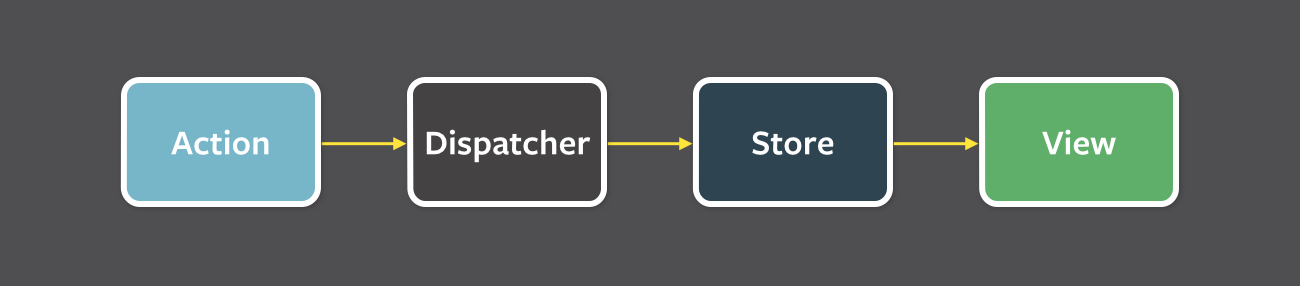
🕵️ Demo
- Try live on https://taverne.uralys.com/
- Demo sources: https://github.com/uralys/taverne-website
📦 installation
> npm i --save taverne🐿️ Instanciate your taverne with your barrels
Once your barrels are ready, you can instanciate your taverne and dispatch:
import createLaTaverne from 'taverne';
import books from './barrels/books';
import potions from './barrels/potions';
import handcrafts from './barrels/handcrafts';
const {dispatch, taverne} = createLaTaverne({
books,
potions,
handcrafts
});🧬 Create a barrel
A "Barrel" is an initialState and a list of reactions.
const ADD_BOOK = 'ADD_BOOK';
const addBook = {
on: ADD_BOOK,
reduce: (state, payload) => {
const {book} = payload;
state.entities.push(book);
}
};
export default {
initialState: {entities: []},
reactions: [addBook]
};
export {ADD_BOOK};🧚 Reactions
- A
reactionwill be triggered when an action is dispatched withaction.type===on.
const doSomethingWithThisBarrel = {
on: 'ACTION_TYPE',
reduce: (state, payload) => {
/*
Just update the state with your payload.
Here, `state` is the draftState used by `Immer.produce`
You taverne will then record your next immutable state.
*/
state.foo = 'bar';
},
perform: (parameters, dispatch, getState) => {
/*
Optional sync or async function.
It will be called before `reduce`
When it is done, reduce will receive the result in
the `payload` parameter.
You can `dispatch` next steps from here as well
*/
}
};reduceis called usingImmer, so mutate thestateexactly as you would with thedraftStateparameter in produce.If you have some business to do before reducing, for example calling an API, use the
performfunction, eithersyncorasync.Then
reducewill be called with the result once it's done.
🎨 React integration
La Taverne has a context Provider <Taverne> which provides 2 utilities:
- the
pourhook to access your global state anywhere - the
dispatchfunction
/* src/app.js */
import React from 'react';
import {render} from 'react-dom';
import {Taverne} from 'taverne/hooks';
render(
<Taverne dispatch={dispatch} taverne={taverne}>
<App id={id} />
</Taverne>,
container
);/* src/feature/books/container.js */
import {useTaverne} from 'taverne/hooks';
const BooksContainer = props => {
const {dispatch, pour} = useTaverne();
const books = pour('books');
return <BooksComponent books={books} />;
};See the complete React integration steps here.
You can "pour" specific parts of the "taverne", to allow accurate local rendering from your global app state.
🔆 Middlewares
You can create more generic middlewares to operate any actions.
Your middlewares must implement onDispatch: (action, dispatch, getState) => {}
const customMiddleware = taverne => {
const instance = {
onDispatch: (action, dispatch, getState) => {}
};
return instance;
};Then instanciate La Taverne with your list of middlewares as 2nd parameter:
const {dispatch, taverne} = createLaTaverne(barrels, [customMiddleware]);example: plugging the redux devtools extension with this middleware
🐛 Redux devtools
Using devtools with La Taverne provides debugging without losing performance:
- gathered debounced actions
- nested actions
- optional state filtering to improve performance
import createLaTaverne from 'taverne';
import {createDevtools} from 'taverne/middlewares';
import books from './barrels/books';
const devtools = createDevtools();
const {dispatch, taverne} = createLaTaverne({books}, [devtools]);When your app state is too big, you'll hit performance issues with Redux dev tools.
In this case you may need to skip part of state from tracking;
const devtools = createDevtools({
applyStateFiltering? : state => ({
...state,
hugeObject: '<skipped>'
})
});🏗️ development
- 📓 Few local dev notes for the curious ones.
- ✅ Issues and PR Welcomed!
