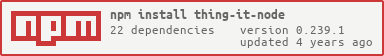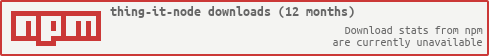thing-it-node-x86-jessie
v0.260.20
Published
thing-it Node Server
Downloads
1,238
Readme
[thing-it-node] is a scalable Operating System for Things and allows you to
- connect multiple Devices (e.g. Heart Rate Monitors, Sensor Tags, Drones) as well as low-level Actors and Sensors managed via Microcontrollers like an Arduino to your Device Gateway computer (e.g. a regular server, a Raspberry Pi Zero or a BeagleBone Black)
- invoke REST Services on all Devices and Actors,
- receive WebSocket Notifications on all Device, Actor and Sensor state changes and events,
- define Higher-level REST Services to control multiple Actors,
- define Complex Event Processing to react to Device, Actor and Sensor events and state changes,
- define Storyboards for the timeline-based invocation of Node, Device and Actor Services (e.g. for robotics),
- define Job Schedules for a calendar-based, recurring execution of Services including start of Storyboards,
- define Complex Data Variables to persistently store Event Data for later evaluation or for configurations
- manage Users an their Entitlements to access the above elements and
- use a Mobile App to monitor and control arbitrary Devices.
All of the above is controlled by a nodejs server which is bootstrapped from a simple JSON Configuration File, which allows you to e.g. configure a complex Device control in minutes.
Build
There are two relevant release branches:
- release/x86-jessie
- release/armv7-boron
To build one of these, check it out and run npm ci. The build process might take a while.
Publish
Once your release is ready to be published, make sure to fulfill the following prerequisites:
- the correct branch is checked out
- you are logged in to NPM
- you are a member of the thing-it NPM organization (á la
npm team add thing-it:developers <username>) - you have appropriate publish permissions (á la
npm owner add <username> <thing-it-node|thing-it-node-x86-jessie|thing-it-node-armv7-boron>)
If you satisfy all those requirements, the only thing left to do is to run npm version <major|minor|patch|a_specific_version>.
Once the associated Git tag has been pushed, a Github action starts to build the appropriate Docker image and publishes it to DockerHub and to a private AWS ECR repository.
Deployment
After finishing the above build and publish process, you will be able to pull the created docker image from AWS ECR or DockerHub, respectively.
If you want to create a virtual TIN that runs on AWS, it will be added to the ECS cluster named thing-it-node-cluster (happens automatically when checking “Virtual Gateway” in TIP’s node configuration view).
Otherwise, pulling the correct docker image and running it on a physical node is explained in tin-docker’s README.
thing-it.com
You can use www.thing-it.com to create and simulate your setup for [thing-it-node] and then just push the configuration file or connect your Device Gateways safely to the Internet.
Dual License
[thing-it-node] is available under the MIT License and the Eclipse Public License.