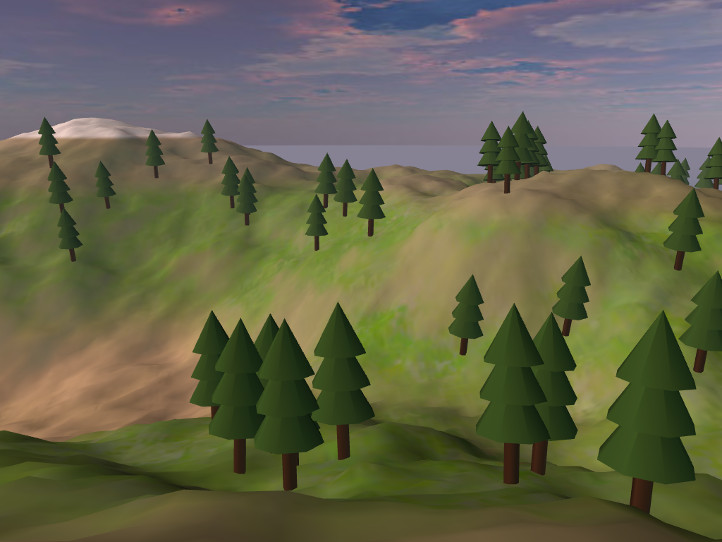three.terrain.js
v2.0.0
Published
Extends the Three.js web-based 3D graphics framework to support generating random terrains and rendering terrain from predetermined heightmaps.
Maintainers
Readme
THREE.Terrain is a procedural terrain generation engine for use with the
Three.js 3D graphics library for the web.
Try the demo!
Usage
You can download the script normally, install it with Bower (bower install
THREE.Terrain), or install it with npm (npm install three.terrain.js). To
include it on a page client-side without a module loader:
<!-- from a direct download or git clone -->
<script src="build/THREE.Terrain.min.js"></script>
<!-- from Bower -->
<script src="bower_components/THREE.Terrain/build/THREE.Terrain.min.js"></script>
<!-- from npm -->
<script src="node_modules/three.terrain.js/build/THREE.Terrain.min.js"></script>You then have access to the THREE.Terrain object. (Make sure the three.js
library is loaded first.)
The latest releases of this project have been tested with three.js r130.
Procedurally Generate a Terrain
In your own script, generate a terrain and add it to your scene:
// Generate a terrain
var xS = 63, yS = 63;
terrainScene = THREE.Terrain({
easing: THREE.Terrain.Linear,
frequency: 2.5,
heightmap: THREE.Terrain.DiamondSquare,
material: new THREE.MeshBasicMaterial({color: 0x5566aa}),
maxHeight: 100,
minHeight: -100,
steps: 1,
xSegments: xS,
xSize: 1024,
ySegments: yS,
ySize: 1024,
});
// Assuming you already have your global scene, add the terrain to it
scene.add(terrainScene);
// Optional:
// Get the geometry of the terrain across which you want to scatter meshes
var geo = terrainScene.children[0].geometry;
// Add randomly distributed foliage
decoScene = THREE.Terrain.ScatterMeshes(geo, {
mesh: new THREE.Mesh(new THREE.CylinderGeometry(2, 2, 12, 6)),
w: xS,
h: yS,
spread: 0.02,
randomness: Math.random,
});
terrainScene.add(decoScene);All parameters are optional and thoroughly documented in the source code. You can play around with some of the parameters and see what happens in the demo.
Methods for generating terrain procedurally that are available by default include Cosine, Diamond-Square (a better version of Midpoint Displacement), Fault lines, Feature picking, Particle deposition, Perlin and Simplex noise, Value noise, Weierstrass functions, Worley noise (aka Cell or Voronoi noise), Brownian motion, arbitrary curves, and various combinations of those.
Exporting and Importing
Export a terrain to a heightmap image:
// Returns a canvas with the heightmap drawn on it.
// Append to your document body to view; right click to save as a PNG image.
var canvas = THREE.Terrain.toHeightmap(
// terrainScene.children[0] is the most detailed version of the terrain mesh
terrainScene.children[0].geometry.attributes.position.array,
{ xSegments: 63, ySegments: 63 }
);The result will look something like this:

If all you need is a static terrain, the easiest way to generate a heightmap is to use the demo and save the generated heightmap that appears in the upper-left corner. However, if you want to perform custom manipulations on the terrain first, you will need to export the heightmap yourself.
To import a heightmap, create a terrain as explained above, but pass the loaded
heightmap image (or a canvas containing a heightmap) to the heightmap option
for the THREE.Terrain() function (instead of passing a procedural generation
function).
Dynamic Terrain Materials
When generating terrains procedurally, it's useful to automatically texture
terrains based on elevation/biome, slope, and location. A utility function is
provided that generates such a material (other than blending textures together,
it is the same as a MeshLambertMaterial).
// t1, t2, t3, and t4 must be textures, e.g. loaded using `THREE.TextureLoader.load()`.
// The function takes an array specifying textures to blend together and how to do so.
// The `levels` property indicates at what height to blend the texture in and out.
// The `glsl` property allows specifying a GLSL expression for texture blending.
var material = THREE.Terrain.generateBlendedMaterial([
// The first texture is the base; other textures are blended in on top.
{ texture: t1 },
// Start blending in at height -80; opaque between -35 and 20; blend out by 50
{ texture: t2, levels: [-80, -35, 20, 50] },
{ texture: t3, levels: [20, 50, 60, 85] },
// How quickly this texture is blended in depends on its x-position.
{ texture: t4, glsl: '1.0 - smoothstep(65.0 + smoothstep(-256.0, 256.0, vPosition.x) * 10.0, 80.0, vPosition.z)' },
// Use this texture if the slope is between 27 and 45 degrees
{ texture: t3, glsl: 'slope > 0.7853981633974483 ? 0.2 : 1.0 - smoothstep(0.47123889803846897, 0.7853981633974483, slope) + 0.2' },
]);More
Many other utilities are provided, for example for compositing different terrain generation methods; creating islands, cliffs, canyons, and plateaus; manually influencing the terrain's shape at different locations; different kinds of smoothing; and more. These features are all fully documented in the source code. Additionally, you can create custom methods for generating terrain or affecting other processes.
There is also a
simulation
included that calculates statistics about each major procedural terrain
generation method included in the THREE.Terrain library.
Screenshots