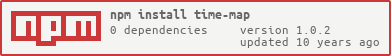time-map
v1.0.2
Published
Track time spent in your JavaScript routines and call counts. When other profiling tools are not readily available, this one will work in a pinch.
Readme
TimeMap - JavaScript Profiling
Profile the time it takes to run your functions.
There are better tools, such as Chrome's built-in profiler and debugging through node.js. When those advanced things are not at your disposal, you must rely on something. For instance, there could be some code in your application that is causing drastic performance problems in Internet Explorer 8. What can you do? Manual profiling.
Getting Started
First you need to have the TimeMap object available. You need to load lib/time-map.js and you can do that in several ways:
Web Browser
Just put the JavaScript file into somewhere that you can serve and include a script tag. Next you will need to make a profiler object. To make things simpler, I've created add-to-browser.js that does this for you, but you are welcome to do that yourself.
<script src="...your...path.../time-map.js"></script>
<script src="...your...path.../add-to-browser.js"></script>Lastly, start profiling functions, objects, and more.
window.timeMap.profile(myObject);
window.timeMap.log();Web Browser with Module Loader
TimeMap uses FidUmd to make a universal module format. You should be able to load it dynamically with your preferred system and have it available.
node.js module
First, in your package.json file, add a dependency or devDependency on "time-map". Next, use this code to create an instance and start profiling.
var TimeMap = require('time-map');
var timeMap = new TimeMap(); // Makes an instance
timeMap.profile(myObject);
timeMap.log();Other systems
TimeMap uses FidUmd so the library should be loadable in your preferred JavaScript environment in whatever way you normally load code.
Typical Usage
For this example, I will assume that the timeMap variable contains an instance of TimeMap.
// Profile just a function as "someFunction"
var fn = function () {};
fn = timeMap.wrapFunction(fn, 'someFunction');
// Profile every function on an object as "MyObject"
var obj = {
a: function () {}
};
timeMap.profileObject(obj, "MyObject");
// Profile every function actually on an instance.
// Does not profile functions on its prototype!
var coordSystem = new CoordinateSystem()
timeMap.profile(coordSystem)
// Profile a constructor, node.js
// This will also get functions on its prototype
var libraries = {
MyLibrary = require('MyLibrary')
};
timeMap.profile(libraries, 'MyLibrary');
var lib = new libraries.MyLibrary();
// The constructor was profiled and all methods will be as well.
// Report everything to console
timeMap.log();
// Report long stuff to console sorted by number of calls
timeMap.log({
minElapsed: 1000, // 1 second
sorter: timeMap.sortByCalls
});How it Works
Functions are wrapped with an anonymous function that will start a timer and pass on arguments to the real function. The real one will finish and the returned value or thrown exception is remembered. The timer is stopped and a little housekeeping is performed in order to keep the logs up to date, then the wrapper will return or throw the exception. It's all transparent.
This also detects if you are creating an object instance automatically and returns the appropriate thing in those cases.
When profiling a function, it will be replaced with a wrapped function. If it has a prototype, all functions on that prototype will be profiled as well. Those prototype functions will be replaced by the wrapped version. The profiling does not continue up the prototype chain.
When profiling an object, each property that is a function will be profiled and the wrapped function will replace the original property.
Timing is done with a high resolution timer (performance.now() for Chrome, process.hrtime() for node.js) or by constructing Date objects. Please be aware that Internet Explorer's Date object's time resolution is limited and can't get down to the millisecond (more information).
API Documentation
new TimeMap()
Returns a TimeMap instance. There's no configuration.
TimeMap.prototype.isProfiled(fn)
Returns false if the function passed in has not been profiled. If it is in the list of profiled functions, the profile object is returned. The profile object is detailed under makeProfile.
TimeMap.prototype.findByName(name)
Returns an array of all profiles with the associated name. Can be an empty array. Profile objects are detailed under makeProfile. This is a convenience function for you as it isn't used by this library, but it is fitting and could easily be adopted into your own reporters.
TimeMap.prototype.functionName(fn)
Returns the name of a given function. If the name property is not set, the function will be cast to a string and tested against a pattern to see if there was a name given when it was created. If no name is available, this returns an empty string.
TimeMap.prototype.getDate()
Returns a timestamp used for timing functions. This should be a very fast function and as accurate as possible. It returns times in milliseconds. Times do not need to be from any given starting point, which means that it might return 0 for the first invocation, but will always return the elapsed time when used like endTime - startTime.
TimeMap.prototype.log(override)
Logs all profiled information. When passing a function for override, it will use that function for reporting. Otherwise, override can be an object that will be used to change any of these default settings:
defaultSettings = {
// Profile filters
minAverage: 0,
minCalls: 0,
minElapsed: 0,
// Reporting
reporter: this.logReporter,
sorter: null
}The filters determine what profiles get reported. You might profile everything in your app but may only be interested in things that get called over 250,000 times. Average is the total elapsed time divided by the number of times it was called.
The reporter setting defaults to logReporter, and is the way the profiles are reported back to you. You can override the function so that results are not sent to the console or so they are presented differently. The sorter setting can be a function that will accept two profile objects and will sort them to be in the order most beneficial to you. There's a couple included in TimeMap.
TimeMap.prototype.logReporter(profileList)
profileList is an array of profile objects. Profile objects are detailed under makeProfile. This function is responsible for displaying the list of profiles somehow. The default one will just console.log() the list in a somewhat readable form.
TimeMap.prototype.makeProfile(name, fn, original)
Creates a new profile object with the right properties initialized. Properties are listed here:
profileObject = {
average: number, // Merely calls/elapsed
calls: number, // How many times the wrapper was called
elapsed: number, // Total elapsed time
fn: Function, // Wrapper function
index: number, // Index in the timeMap.profiles array
name: string, // Name used when setting up the profile
original: Function // Original function, unwrapped
}TimeMap.prototype.profile(owner, name, prefix)
Profile an object or function. If profiling a function and it has a prototype property (ie. a constructor), each function listed there will be profiled as well. Objects will be scanned and all properties that are functions will be profiled.
owner is the object that holds the function you wish to profile. If you are dealing with global functions, you can often use window or this in place of owner. name is the name of the property on owner that contains the function. prefix is the prefix, if any, to assign to the profiled name. Here's some examples:
window.TestObject = function () {};
window.TestObject.prototype.aaa = function () {};
timeMap(window, 'TestObject');
window.bbbb = function () {};
timeMap(window, 'bbbb', 'sampleThing');This will replace window.TestObject with a wrapped version and that will report automatically as "TestObject" as that's the name parameter. It also replaces window.TestObject.prototype.aaa with a different wrapped function and profiles it as "TestObject.prototype.aaa".
Likewise, window.bbbb is replaced with a wrapped version. It's different because it will be reported as "sampleThing". If it had functions on its prototype, they would have been reported as "sampleThing.prototype.functionName".
TimeMap.prototype.profileFunction(target, name, prefix)
This isn't really intended to be called from outside the library as profile would call this for you. target, name and prefix are all the same as profile.
TimeMap.prototype.profileObject(target, prefix)
Profile every property on an object if it is a function. target is the object in question. prefix is an optional prefix to add for the logging.
var myObject = {
a: function () {},
bbb: function () {}
};
/// I will profile this as the "ZZZzZZZ" object
timeMap.profileObject(myObject, "ZZZzZZZ");
// Profiles "a" as "ZZZzZZZ.a"
// Profiles "bbb" as "ZZZzZZZ.bbb"TimeMap.prototype.reset()
Clear out the accumulated counters for all profiles. This resets the number of calls, elapsed time and average time.
TimeMap.prototype.sortByAverage(a, b)
Sorts profiles by their average time. Higher numbers are reported later.
TimeMap.prototype.sortByCalls(a, b)
Sorts profiles by the number of times they were called. Higher numbers are reported later.
TimeMap.prototype.sortByElapsed(a, b)
Sorts profiles by the total amount of elapsed time. Higher numbers are sorted later.
TimeMap.prototype.sortByIndex(a, b)
Sorts profiles by their placement in the profiles array.
TimeMap.prototype.sortByName(a, b)
Sorts profiles alphabetically, case sensitive.
TimeMap.prototype.timeFunctionCall(fn, scope, args, callback) {
Starts a timer, calls the original function, stops the timer, then calls the callback. fn is the original function. scope is what should be used for this in the function call. args is an array, which is likely a copy of arguments to a wrapped function. callback is a reporting function that is passed only the elapsed time.
TimeMap.prototype.wrapFunction(original, name) {
Wrap the original function in another that will pass on arguments, pass back the returned value, rethrow exceptions and even handle being invoked as a constructor. This wrapped function will also log to a new profile that is given the name of name.
Returns the wrapped function.
TimeMap.prototype.wrapFunctionOnce(original, name) {
Determines if this function was profiled already. If so, returns the original profile's wrapped function.
If not already profiled, this calls wrapFunction and passes back the results.
Gotchyas
Because the functions are replaced only at the time of profiling, it is possible for them to be overridden or not called. Consider this code:
window.a = function () {}; // First
timeMap(window, 'a');
// window.a is now the profiling-wrapped version
var oldA = window.a;
window.a = function () { oldA(); oldA(); oldA() };
// Overridden
window.a(); // Only one call here
timeMap.log();
// Looks like three calls were madeDeveloping
First, clone the repository. Then run npm install to fetch dependencies.
Testing
Tests are always included. You can run them with the following command.
npm testLicense
TimeMap is released under an MIT License with an additional non-advertising clause. Check the repository for the full text.