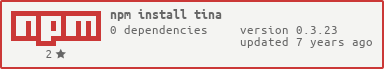tina
v0.3.23
Published
Tweening and INterpolations for Animation
Readme
TINA
Tweening and INterpolations for Animation
A comprehensive, high performance, easy to use, open source animation library in JavaScript.
- Easy to use (API strongly inspired by Tween.js)
- High performance (Competitive with Tweenjs and GSAP, benchmark coming soon)
- High flexibility (tween transitions can easily be modified after creation)
- High customizability (possibility to use custom easings, interpolations and components)
- Play options (delay, iterations, pingpong, persist and speed)
- Open source and MIT License (use it as you please)
- A consequent library of easing and interpolation methods
- A variety of components such as Timeline, Sequence and Recorder (CSSTween coming soon)
- Good synchronisation between tweens
- Relative tweening enables the possibility to apply several simultaneous tweens on a single property
- Nested object tweening enables the possibility to alter nested objects using a single tween
- Compatible with Node.js!
- Bonus: Creation and removal of tweens within the callback of another tween will not result in any unwanted side effect (infamous bug of other tweening libraries)
Note: Do not hesitate to contribute by reporting issues or by submitting your own components and interpolations.
Warning: Still in beta version! Do not be shy, report issues
How to use
In a browser
Include TINA's build in your html using either the minified library or the unminified version.
<script src="tina.min.js"></script>In Node.js
Install TINA using npm install tina, then require it:
var TINA = require('tina');JSFiddle examples
API
Existing playable components are: Tween, NestedTween, Timeline, Sequence, Delay, Timer, Ticker, Recorder (CSSTween coming soon). The following is a non-exhaustive list of possibilities offered by TINA.
Tween
To create and start a tween (it will be automatically updated):
var myObject = { x: 0 };
var properties = ['x'];
var duration = 500; // in milliseconds
var myTween = new TINA.Tween(myObject, properties)
.to({ x: 1 }, duration)
.start();To create and start a tween without affecting it to a variable:
TINA.Tween(myObject, ['x'])
.to({ x: 1 }, duration)
.start();To tween an array:
var myArray = [0, 1, 0];
var myTween = new TINA.Tween(myArray)
.to([0, 2, 1], duration)
.start();To tween several properties:
var myTween = new TINA.Tween(myObject, ['x', 'y'])
.to({ x: 1, y: 0 }, duration)
.start();To chain several transitions:
var myTween = new TINA.Tween(myObject, ['x'])
.to({ x: 1 }, duration1)
.to({ x: 2 }, duration2)
.start();To ease the tweening:
var myObject = { x: 0 };
var easingParameter = 2;
var myTween = new TINA.Tween(myObject, ['x'])
.to({ x: 1 }, duration, 'elasticInOut', easingParameter)
.start();
// or
var myTween = new TINA.Tween(myObject, ['x'])
.to({ x: 1 }, duration, TINA.easing.elasticInOut, easingParameter)
.start();To use interpolation functions:
var myObject = { abc: 'Hello' };
var myTween = new TINA.Tween(myObject, ['abc'])
.interpolations({ abc: 'string' })
.to({ abc: 'World' }, duration)
.start();
// or
var myTween = new TINA.Tween(myObject, ['abc'])
.interpolations({ abc: TINA.interpolation.string })
.to({ abc: 'World' }, duration)
.start();To start tweening after a given delay:
var myTween = new TINA.Tween(myObject, ['x'])
.to({ x: 1 }, duration)
.delay(1000);To add callbacks on specific events:
var myTween = new TINA.Tween(myObject, ['x'])
.to({ x: 1 }, duration)
.onStart(function () {
console.log('Tweening will now start');
})
.onUpdate(function (time, dt) {
console.log('My object at time', time, 'is', myObject);
})
.onComplete(function () {
console.log('Tweening is complete');
})
.delay(1000);NestedTween
Nested tweens give the ability to tween nested objects using a single tween. A nested tween allows to interpolate between nested objects. To tween a nested tween:
var nestedObject = {
position: { x: 0, y: 0 },
alpha: 0
}
var myNestedTween = new TINA.NestedTween(nestedObject, ['position.x', 'position.y', 'alpha'])
.to({
position: { x: 10, y: 20 },
alpha: 1
}, 500)
.start();Note: the NestedTween API remains identical to Tween and all the functionalities of Tween are available to the NestedTween component.
Timeline
Timelines are used to play tweens in parallel. To create a timeline:
var timePosTweenA = 0;
var timePosTweenB = 2000;
var myTimeline = new TINA.Timeline()
.add(myTweenA, timePosTweenA)
.add(myTweenB, timePosTweenB)
.start();Sequence
Sequences are used to chain tweens. To create a sequence:
// 1 second delay between the end of myTweenB and the start of myTweenC
var mySequence = new TINA.Sequence()
.add(myTweenA)
.add(myTweenB)
.addDelay(1000)
.add(myTweenC)
.start();Delay
To create a delay:
var myDelay = new TINA.Delay(duration);Delays can be used as a setTimeout that would be synchronised with all the other tweens.
It can also be used to apply some treatment to objects for a given duration.
For example, moving a particle for a fixed duration and then destroy it:
var particleSpeedX = 5;
var particleSpeedY = 0;
var myParticle = new Particle();
Delay(duration)
.onUpdate(function (time, dt) {
myParticle.x += particleSpeedX * dt;
myParticle.y += particleSpeedY * dt;
particleSpeedX *= Math.pow(0.95, dt);
particleSpeedY += gravity * dt;
})
.onComplete(function () {
myParticle.destroy()
})
.start();Tweener
A tweener is responsible for tweening playable components. The tweener can be either a timer or a ticker.
If no tweener is specified, any started playable will be tweened by the default tweener.
// myTween will be tweened by the default tweener
var myTween = new TINA.Tween(myObject, ['x'])
.to({ x: 5 }, 1000)
.start();To manually specify a tweener for a playable component:
// myTween will be tweened by myTweener
var myTween = new TINA.Tween(myObject, ['x'])
.to({ x: 5 }, 1000)
.tweener(myTweener)
.start();To specify the default tweener for every tween:
// I choose a timer as my default tweener
var myTimer = new TINA.Timer().useAsDefault();
// myTween will be attached to myTimer
var myTween = new TINA.Tween(myObject, ['x'])
.to({ x: 5 }, 1000)
.start();Timer
At every update its internal time is increased by a fixed proportion of the time elapsed since the previous update. To create a default timer that will update automatically:
var myTimer = new TINA.Timer().useAsDefault().start();To create a timer and update it manually:
var myTimer = new TINA.Timer().useAsDefault();
TINA.add(myTimer);
function update() {
TINA.update();
requestAnimationFrame(update);
}
requestAnimationFrame(update);It is possible to specify the speed at which time will elapse for the timer.
This flexbility allows the user to use units that he is comfortable with.
It could be 1 unit per second, 24 ups, 60 ups or 1000 ups (or even 237.6 ups if you come from another planet).
By default the timer goes at a speed of 1000 units per second (milliseconds).
Every second, the time will increase by the given tups:
var tups = 60; // Time units per second
var myTimer = new TINA.Timer(tups);Effect of different values for the tups:
var myTimer1 = new TINA.Timer(1);
var myTimer60 = new TINA.Timer(60);
var myTimer1000 = new TINA.Timer(1000);
// The following will tween myObject in 100 seconds
TINA.Tween(myObject, ['x']).to({ x: 1 }, 100).tweener(myTimer1);
// The following will tween myObject in 1.667 seconds
TINA.Tween(myObject, ['x']).to({ x: 1 }, 100).tweener(myTimer60);
// The following will tween myObject in 0.1 seconds
TINA.Tween(myObject, ['x']).to({ x: 1 }, 100).tweener(myTimer1000);Ticker
At every update its internal time is increased by a fixed amount.
To create a ticker with automatic updates:
var myTicker = new TINA.Ticker().useAsDefault().start();To create a ticker and update it manually:
var myTicker = new TINA.Ticker().useAsDefault();
TINA.add(myTicker);
function update() {
TINA.update();
requestAnimationFrame(update);
}
requestAnimationFrame(update);By default the ticker goes at a speed of 1 unit per update.
But similarly to a timer it is possible to specify how fast the time goes for a ticker.
At every update the time will increase by the given tupt:
var tupt = 2; // Time units per tick/update
var myTicker = new TINA.Ticker(tupt);Effect of different values for the tupt:
var myTicker1 = new TINA.Ticker(1);
var myTicker10 = new TINA.Ticker(10);
var myTicker20 = new TINA.Ticker(20);
// The following will tween myObject in 100 updates
TINA.Tween(myObject, ['x']).to({ x: 1 }, 100).tweener(myTicker1);
// The following will tween myObject in 10 updates
TINA.Tween(myObject, ['x']).to({ x: 1 }, 100).tweener(myTicker10);
// The following will tween myObject in 5 updates
TINA.Tween(myObject, ['x']).to({ x: 1 }, 100).tweener(myTicker20);TINA's update callback
In the case when tweeners automatically update, TINA can be used as the main loop of the application.
// t is the total time elapsed since TINA started
// dt is the time elapsed since TINA's previous update
// both durations are in milliseconds
TINA.onUpdate(function (t, dt) {
// At this point,
// all my tweens are up to date
// for the current iteration
myGameLogic.update(t, dt);
myPhysics.update(dt);
myRenderer.update();
...
});Made in Wizcorp.