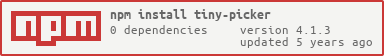tiny-picker
v4.1.3
Published
Ultra light weight date picker
Downloads
77
Maintainers
Readme
tiny-picker
Ultra light weight date picker. There are no external dependencies involved. We mimic jQuery UI Datepicker without the bloat
View Demo
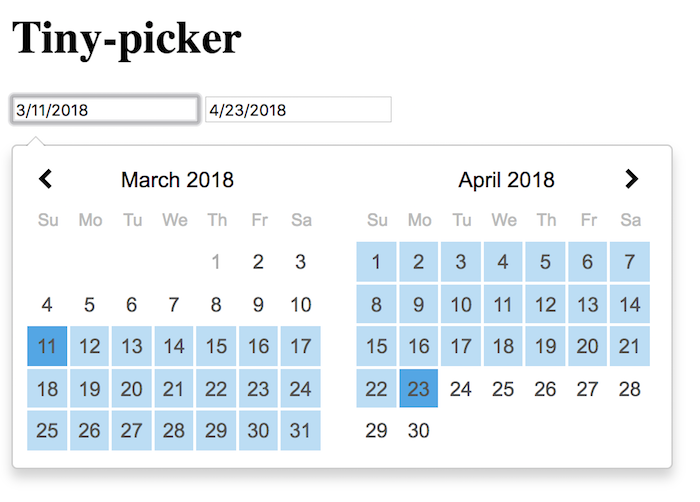
Install
npm install tiny-picker --save
Use
Bind to input:
<input type="text" id="startDate" />
<input type="text" id="endDate" />In Javascript:
new TinyPicker({
firstBox:document.getElementById('startDate'),
lastBox: document.getElementById('endDate'),
}).init();Options:
TinyPicker also takes in options as seen below
new TinyPicker({
firstBox:document.getElementById('startDate'), // Required -- Overrides us finding the first input box
lastBox: document.getElementById('endDate'), // Required -- Overrides us finding the last input box
startDate: new Date(), // Needs to be a valid instance of Date
endDate: new Date(), // Needs to be a valid instance of Date
allowPast: true, // If you want the user to be able to select past dates
monthsToShow: 2, // How many months to display
days: ['Su','Mo','Tu','We','Th','Fr','Sa'], // Override for day abbreviations in the calendar
overrideClass: 'MY_SPECIAL_CLASS', // to make elements more specific
local: 'es-US', // Specifiy the language and date format. < IE 10 defaults to en-US,
success: function(startDate, endDate){} // callback function when user inputs dates,
err: function(){} // callback fired when err state
});Color/Style Customizations
Currently using standard jQuery colorizations. Just create overriding styles in your own CSS files to change. Classes are currently not specific so overriding should be a breeze!
Benchmarking Size (npm package-size):
|Date Range Packages | minified | Gzipped | | ------------- | ------------- | ------------- | | tiny-picker | 3.31kB |1.43kB | tiny-picker + css | 4.9kB |2.27kB | Pikaday |247kB|70.6kB| | jquery-date-range-picker |367kB|110kB| | moment |232kB|65.1kB| | air-datepicker |35.3kB|9.45kB| | tiny-date-picker |9.8kB|3.42kB| |tiny-date-picker + css |13.3kB|4.6kB|
Developing and contributing to tiny-picker
Folder structure
The main body of code is in index.js
The tests are in the spec/unit directory. Please follow naming convention with xxxx.spec.js
Running tests
We use Jasmine The existing tests are in the spec folder.
Please write tests for new additions. We use codecov to test for complete unit test coverage.
Run all the tests:
npm test
Before submitting a pull request
Please make sure all code supports all versions of node. We write code in ES5 syntax for smaller size and browser compatibility.
We use ESLint for syntax consistency, and the linting rules are included in this repository. Running npm test will check the linting rules as well. Please make sure your code has no linting errors before submitting a pull request.
npm run lint_fix will also automatically fix any linting errors.