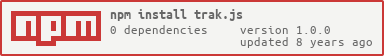trak.js
v1.0.0
Published
Universal event tracking API wrapper
Maintainers
Readme
trak.js - Universal analytics event tracking API wrapper
Put simply, trak.js is a wrapper for any analytics API. By default it uses Google Universal Analytics but you can override this with the older ga.js or Google Tag Manager if you wish, or you can even add custom event trackers as well, instead of Google Analytics.
Getting the Library
Direct downloads
- Minified (~481 B gzipped)
- Unminified (~1.7 KB gzipped)
Bower
bower install trak
NPM
npm install trak.js --save
Usage
Include trak.js in your JavaScript bundle or add it to your HTML page like this:
<script type='application/javascript' src='/path/to/trak.js'></script>or with NPM/Browserify
var trak = require('trak.js');then run trak.start(); when the DOM is ready (after version 0.3.0 this has changed, run trak(); before version 0.3.0):
// Native JS
document.addEventListener('DOMContentLoaded', function(e) {
trak.start();
}
// jQuery
$(function(){
trak.start();
});API Reference
There are two main ways to use trak.js, in your js code or as data-trak attributes in your markup.
JS implementation:
trak.event({category: '', action: '', label: '' , value: '', nonInteraction: '', eventName: ''})
Fires an analytics event
Arguments object: (these are all optional)
category: A string value of the category value to set
action: A string value of the action value to set
label: A string value of the label value to set
value: An integer
trigger: A string value of a valid event name: click, focus, mouseover etc
nonInteraction: An integer
eventName: A string value used only with Google Tag Manager. Define your GTM event name here
If any property is left undefined, the browser's default value will be used instead.
trak.event({category: 'category value', action: 'action value'});
trak.event({category: 'category value', action: 'action value', label: 'label value'});
trak.event({category: 'category value', action: 'action value', label: 'label value' , value: '', nonInteraction: '', eventName: ''});Example:
el.addEventListener('click', function() {
trak.event({category: 'engagement', action: 'signpost', label: 'page.href'});
}
el.addEventListener('mouseover', function() {
trak.event({
category: 'engagement',
action: 'signpost',
label: 'page.href',
value: 10,
nonInteraction: true,
eventName: 'This is a Google Tag Manager event name'
});
}data-trak attr implementation
<a data-trak='{"category":"Rating","action":"Comparison notepad","label":"Up"}' href="#">link</a>Custom trigger type (new as of v0.4.0)
data-trak attrs can also define a custom trigger type instead of click. Now mouseover, touchstart, focus, blur or any other valid event can be used to trigger a trak event.
<!-- Triggered on focus -->
<a data-trak='{"trigger":"focus","category":"Test category","action":"Test action","label":"Test label"}' href="#pagehref">Custom trigger type</a>Wildcards
Wildcards can be used to specify certain options like the page title or url.
page.href: Uses window.location.href
<a data-trak='{"category":"Rating","action":"page.href","label":"Up"}' href="#">link</a>page.title: Uses document.title
<a data-trak='{"category":"Rating","action":"page.title","label":"Up"}'href="#" >link</a>link.href: Uses this.href
<a data-trak='{"category":"Rating","action":"link.href","label":"Up"}' href="#">link</a>link.title: Uses this.title
<a data-trak='{"category":"Rating","action":"link.title","label":"Up"}' href="#">link</a>referrer: Uses document.referrer
<a data-trak='{"category":"Rating","action":"document.referrer","label":"Up"}' href="#">link</a>Using data-trak attr options with but fire event with js
You can also use data-* attr options but fire events in js. To do this, add the relevant data-trak data and also a data-trakwithjs boolean attribute. This means that the event will only fire when you run it in your js. To run in your js, use the trak.attrEvent method like we have below:
<a data-trakwithjs data-trak='{"category":"Tracked with JS not attr call","action":"link.href","label":"this is a label"}' href="#pagehref">trakwithjs</a>
<script>
el.addEventListener('click', function() {
trak.attrEvent.call(this);
});
</script>See this in use in the trak demo.
Options
Various default trak.js options can be overridden:
trak.options.clean
Choose whether you'd like to clean the provided category, action and labels
Type: boolean
Default: true
trak.options.delimeter
trak.js includes a cleaning method to normalise the arguments that are passed to it. Spaces are converted to an underscore by default but can be overridden by reassigning this value.
Type: string
Default: _
trak.options.trackType
Type: string
Default: ga
Alternatives:
ga: Google Analytics (Universal_gaq: Google Analytics (ga.js) Old versiongtm: Google Tag Manager
Use this to change your default tracking provider.
trak.options.additionalTypes
Type: function
Default: undefined
Add any other event tracking providers. See below for example:
trak.options.additionalTypes = function(opts) {
UDM.evq.push(['trackEvent', trak.clean(opts.category), trak.clean(opts.action)]); // trak.clean(opts.label)
console.log('Fire additional event:', opts);
}trak.options.debug
Type: boolean
Default: false
Show debug logs in the javascript console
Which tracking API's are used?
The default implementation uses latest version of Google Analytics (ga.js) but trak.js also supports the older _gaq type or Google Tag Manager.
Browser Compatibility
trak.js has been tested in the following browsers:
- Chrome
- Firefox 3+
- Opera 10+
- Internet Explorer 8+