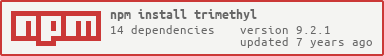trimethyl
v9.2.1
Published
Alloy+Titanium toolchain with superpowers
Downloads
459
Readme

Trimethyl is a framework we built for our purposes. We built it on top of Appcelerator Titanium.
Most of these modules are proxies for Titanium API, and some of these add missing features or expose useful functions for cross platform development.
Check the API Documentation to see all modules and all methods you can use. If you like Dash Kapeli, download the Dash Kapeli Docset.
For a more descriptive usage, with examples and common use cases, check the wiki.

Installation via NPM
Trimethyl comes with its own package manager for the internal libraries, because we don't want that the final user installs all libraries, but only the one which he uses. For this reason, you have to install it as a global helpers and install all libraries via CLI.
[sudo] npm install -g trimethylNow you have the CLI command trimethyl. To install your libraries, cd to your Alloy project, and just type:
trimethyl installIf is the first installation, the command will prompt to add the libraries you want to use.
Otherwise, it will perform a re-installation of all libraries configured in the trimethyl.json file.
Configure libraries
You can specify later (after installation) which libraries you want to add, just type:
trimethyl add {module}It will add the library to your trimethyl.json file, just type trimethyl install to perform the installation again.
Configuration
Each library reads from the config.json your personal configuration, extending its default.
For example, the module named {Module}, will read the Alloy.CFG.T.{module} object; the submodule {Sub} of {Module}, will read Alloy.CFG.T.{module}.{submodule}.
You can customize the options, editing your config.json file:
{
"T":{
"module": {
"sub": {}
},
}
}For example to set the base URL for the HTTP library, configure the T section just like this:
{
"T":{
"http":{
"base": "http://yourserver.com/api/v1"
}
}
}Initialization of the libraries
The first thing you have to do is, in your app/alloy.js file, to require the framework bootstrap and define a global helper T:
// Global T helper to load internal Trimethyl libraries
var T = function (name) { return require('T/' + name); }
// Bootstrap Trimethyl
T('trimethyl');Requiring trimethyl using the code T('trimethyl') on startup will bootstrap some important framework files, set prototypes, TSS vars and Alloy.Globals variables.
You have to do that, otherwise some libraries will break up.
Libraries
To use a library, just require with T helper.
var Util = T('util');It's useful to declare global modules that you'll use in the entire app in the alloy.js file to make them available through the variable name.
Otherwise, just like all CommonJS modules, you can require them later in your controllers.
UIFactory library
The UIFactory library is special library that handle all UI proxies. Thanks to an Alloy feature, you have the ability to create UI objects directly from Alloy Views, using the module keyword. For example:
<Alloy>
<Window title="Awesome window" module="T/uifactory">
<TextField module="T/uifactory" />
</Window>
</Alloy>Example app
You can check an example app here: https://github.com/caffeinalab/magneto
API Documentation
Please refer to the documentation for full-usage of all APIs.
Dash Kapeli URL
dash-feed://https%3A%2F%2Fraw.githubusercontent.com%2Fcaffeinalab%2Ftrimethyl%2Fmaster%2Fdocset%2FTrimethyl.xmlCopyright and license
Copyright 2014 Caffeina srl under the MIT license.