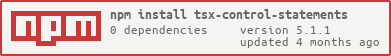tsx-control-statements
v5.1.1
Published
[](https://github.com/KonstantinSimeonov/tsx-control-statements/actions/workflows/ci.yml) [ - Tests for correct transpilation
- Tests for typechecking
- Compatibility tests with
Zero dependencies apart from typescript
- Pick any typescript version equal to or above
2.4.x - Can be used with Vue, React or just plain jsx/tsx
Known limitations:
- [js, ts] I haven't found any way of integrating this into
create-react-appscaffold project without ejecting the scripts and modifying them - [js, ts] Various CLIs (
tsc,ts-register,ts-node) feature no flag (that I know of) that allows for addition of custom transformers - ~~[ts] The
isolatedModulesflag currently causes build errors for typescript files, since the typings currently live in a namespace~~isolatedModulesis supported since the moduletsx-control-statements/componentscontains stub definitions which can be importedimport { For, If } from 'tsx-control-statements/components'
- [ts] Cannot work with various "smart" plugins that instead of invoking the typescript compiler rather strip the types and handle the code as javascript. This includes tools like:
@babel/preset-typescript@babel/plugin-transform-typescript
What are the control statements transpiled to?
If - Ternary operators
import { If } from 'tsx-control-statements/components';
const SongRelatedThingy = ({ songList }: { songList: string[] }) => (
<p>
<If condition={songList.includes('Gery-Nikol - Im the Queen')}>
good taste in music
</If>
</p>
);
// will transpile to
const SongRelatedThingy = ({ songList }) => (
<p>
{songList.includes('Gery-Nikol - Im the Queen')
? 'good taste in music'
: null}
</p>
);With - Immediately invoked function expression
import { With } from 'tsx-control-statements/components';
const Sum = () => (
<p>
<With a={3} b={5} c={6}>
{a + b + c}
</With>
</p>
);
// becomes
const Sum = () => <p>{((a, b, c) => a + b + c)(3, 5, 6)}</p>;For - Array.from calls
More flexible than [].map, since it can be provided with an iterator or an array-like as it's first parameter. For non-legacy code, prefer the more type-safe alternative.
import { For } from 'tsx-control-statements/components';
// more type-safe for, the typechecker knows
// the types of the "name" and "i" bindings
const Names = ({ names }: { names: string[] }) => (
<ol>
<For
of={names}
body={(name, i) => (
<li key={name}>
{i}
<strong>{name}</strong>
</li>
)}
/>
</ol>
);
// jsx-control-statements compatible
const Names = ({ names }: { names: string[] }) => (
<ol>
<For each="name" of={names} index="i">
<li key={name}>
{i}
<strong>{name}</strong>
</li>
</For>
</ol>
);
// both of the above will transpile to:
const Names = ({ names }) => (
<ol>
{Array.from(names, (name, i) => (
<li key={name}>
{i}
<strong>{name}</strong>
</li>
))}
</ol>
);Choose/When/Otherwise - nested ternary operators, emulates switch/case.
import {
Choose,
When,
Otherwise
} from 'tsx-control-statements/components';
const RandomStuff = ({ str }: { str: string }) => (
<article>
<Choose>
<When condition={str === 'ivan'}>ivancho</When>
<When condition={str === 'sarmi'}>
<h1>yum!</h1>
</When>
{/* Otherwise tag is optional,
* if not provided, null will be rendered */}
<Otherwise>im the queen da da da da</Otherwise>
</Choose>
</article>
);
// transpiles to
const RandomStuff = ({ str }) => (
<article>
{str === 'ivan'
? 'ivancho'
: str === 'sarmi'
? React.createElement('h1', null, 'yum!')
: 'im the queen da da da da'}
</article>
);Cookbook
Bundlers and scaffolding tools
webpackwithts-loaderrollupwith typescript pluginparcel- this might work but don't count on it
Testing
ava,mochaor anything other that can usets-node-ts-nodesupports programatically adding custom transformers so it can be used to run test suites.jestusingts-jestlike that
Importing the transformer in your build configs:
// commonjs
const transformer = require('tsx-control-statements').default;
// ts
import transformer from 'tsx-control-statements';Importing type definitions:
import {
For,
If,
With,
Choose,
When,
Otherwise
} from 'tsx-control-statements/components';Reasons to not use any control statements for jsx:
- ~~Hard to statically type~~
- Has been somewhat adressed, with the exception of
With
- Has been somewhat adressed, with the exception of
- Not part of the standard
- Not ordinary jsx elements
- Requires extra dependencies to use
- Many typescript tools do not support custom transformers in a convenient way