tt-f2
v3.4.3
Published
@antv/f2 adaptation on bytedance/toutiao micro app
Maintainers
Readme
tt-f2 —— @antv/f2 的字节跳动/头条/飞书小程序适配版
说明
目前仅对字节跳动/头条/飞书小程序(后简称 tt/头条 小程序)直接引入 f2 时无法直接适配的部分做了修改,没有封装组件。
适配内容:
- @antv/f2 中使用较多 RGB HEX 简写色值如 #fff, #000,在 tt-f2 中使用 postinstall 钩子执行脚本完成正则匹配替换
- 头条小程序中的 Canvas 环境与 H5 标准有差异,运行时通过对 CanvasContext 的再次包装适配接口
除了因为小程序运行环境问题,不支持在图表中插入自定义 HTML 元素、手势操作等功能外,其他功能可以按照 f2 官方文档及 demo 使用。
支持:F2 的基本图表绘制和简单交互(官网上大部分直引 @antv/f2 的 demo 都可以在头条小程序跑通);
不支持:
- 因为小程序运行在 JSCore 中,没有 DOM、BOM,不支持依赖于此的操作,比如需通过 document.createElement 进行元素操作的 chart.guide().html();
- Interaction 手势操作引用了手势库 hammerjs,需要 document 环境,同样不支持;
- 因为头条小程序 Canvas Context 对 font 属性的设置仅支持 fontSize,其他 fontWeight、fontFamily 等不支持设置,故各种 style 如 tooltip 中的 titleStyle、nameStyle、valueStyle 设置中仅支持 fontSize 设置;
还不算深度使用,可能有许多未发现的问题,欢迎一起探讨,一起解决。
用法
安装依赖
npm install tt-f2 --save
or
yarn add tt-f2
# 推荐使用 npm 包作为项目管理:
# 使用 yarn 时,已安装好 tt-f2 及其 dependency @antv/f2 的情况下
# 如果使用 yarn add 安装其他包,会导致 tt-f2 修改的 @antv/f2 适配代码(#fff -> #ffffff)被覆盖,头条小程序报错无法识别颜色
# 此时需要重新安装 tt-f2 执行替换脚本:yarn add tt-f2 / yarn upgrade tt-f2引入规则
头条小程序对 f2 的不适配之处主要是其实现的 Canvas 上下文环境、API 不同。tt-f2 中做了适配,保持了原有的语法。每次初始化时需要获取创建好的 Canvas 元素上下文,并传入包中完成初始化,后续的 chart 图形语法就与原版无异了。
简单示例
// 从适配包 tt-f2 引入 F2
import F2 from 'tt-f2';
// f2 官方版本提供了基础版(如上直接引用)、完全版(all 默认注册所有插件)、简单版(只有简单图表)
// 小程序环境中直接引用完全版,已知出现 Interaction 注册时的环境问题报错
// 加之完全引用时,包大小和编译时间都明显提高,推荐使用默认版本,手动注册插件(如 pie-label 等,参见官网)
// 如页面上创建的 canvas 元素为:
<canvas canvas-id="f2-canvas" class="f2"></canvas>
// 绘图逻辑中首先要拿到头条小程序中该 canvas 的元素本身,在这里可以获取元素元信息加入配置
const canvasNode = tt.createSelectorQuery().select('.f2');
canvasNode
.fields({
rect: true
})
.exec((res) => {
const {width, height} = res[0];
// 使用头条小程序 api 获取当前 Canvas 上下文
const context = tt.createCanvasContext('f2-canvas');
// 获取像素比,配置图表适配清晰度
const {pixelRatio} = tt.getSystemInfoSync();
// 适配包继承修改了原来的 Chart 类,会将头条小程序环境下的 Canvas 上下文进行适配
const chart = new F2.Chart({
context,
width,
height,
pixelRatio,
});
// 至此图表已经创建完成,直接使用 F2 的图形语法画出好看的交互式图表吧!
......
// demo 源官方演示: https://antv-f2.gitee.io/zh/examples/column/basic#gradient
const data = [{
year: '1996 年',
sales: 531
}, {
year: '1997 年',
sales: 852
}, {
year: '1998 年',
sales: 1023
}, {
year: '1999 年',
sales: 1515
}, {
year: '2000 年',
sales: 1988
}];
chart.source(data, {
sales: {
tickCount: 5
}
});
chart.tooltip({
showItemMarker: false,
onShow: function onShow(ev) {
const items = ev.items;
items[0].name = null;
items[0].name = items[0].title;
items[0].value = '¥ ' + items[0].value;
}
});
chart.interval()
.position('year*sales')
.color('l(90) 0:#1890ff 1:#70cdd0');
chart.render();
});one more thing...
至此我们已经能用 f2 在头条小程序上实现丰富的图表效果,还有一件事情目前没能在封装包中完成适配,即说好的“交互式”。这是由于小程序中的 Canvas 响应事件差异,我们在开发时给 Canvas 元素绑定 2/3 个(取决于想要的交互效果,详见 F2 官方 Tooltip 文档 中 trigger 相关部分)。
用头条小程序组件的 bind 方法为 Canvas 元素绑定事件:
chartRef 是需要维护的 chart 实例
const touchStart = (e) => {
chartRef.get('el').dispatchEvent('touchstart', e);
};
const touchMove = (e) => {
chartRef.get('el').dispatchEvent('touchmove', e);
};
const touchEnd = (e) => {
chartRef.get('el').dispatchEvent('touchend', e);
};
<canvas
canvas-id="f2-canvas"
class="f2"
bindtouchstart="touchStart"
bindtouchmove="touchMove"
bindtouchend="touchEnd"
/>以此使小程序页面中的 Canvas 元素正常响应点击事件,实现图表交互,常见的就有 Tooltip 点击显示详细数据展开信息等。
上面的 demo 最终长这样
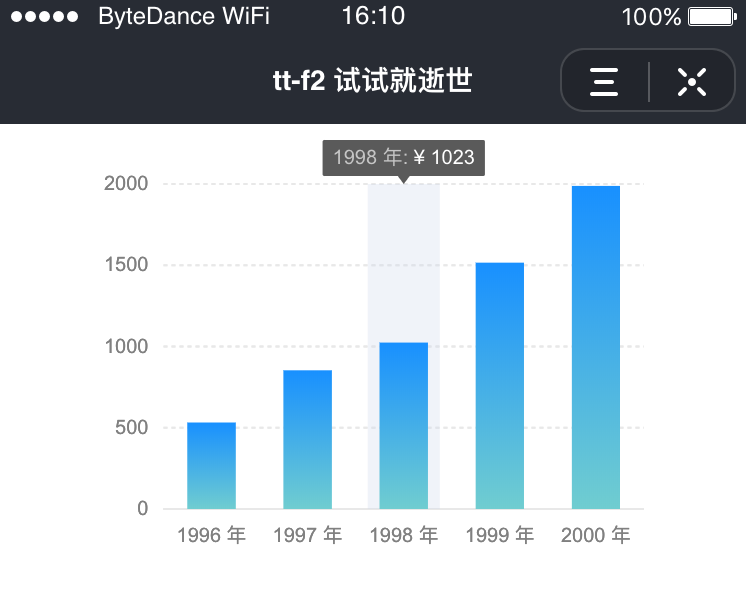
TODO
- [x] 头条 Canvas Context 适配
- [x] RGB HEX 缩写替换
- [ ] DEMO 小程序展示功能
- [ ] 更完整的 TypeScript 支持与说明
- [ ] 引入完整包时的 Interaction 载入问题
- [ ] 仓库、代码规范
- [x] ... 欢迎一起交流学习!
