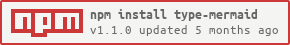type-mermaid
v1.1.0
Published
Mermaid generator typed in TypeScript
Downloads
15
Readme
type-mermaid 
A library for writing Mermaid code in TypeScript. With this library, you can easily write Mermaid code using TypeScript and IDE IntelliSense.
Currently, only sequence diagrams are supported.
Try it out for yourself!
Installing
For the latest stable version, run:
# NPM
npm i type-mermaid
# or Yarn
yarn add type-mermaid
Requirements
- Typescript >=4.9
Be careful with the TypeScript version because it uses the satisfies operator.
Usage
Simple Mermaid code output
import { SequenceDiagram, MemberObject } from 'type-mermaid'
const member = {
Alice: 'participant',
Bob: 'participant',
} satisfies MemberObject
const { d, render } = SequenceDiagram<keyof typeof member>(member)
// Morning greetings
d.Alice.call.Bob.activate('Good morning, Bob!')
d.Bob.response.Alice.msg('Morning, Alice')
// console output
console.log(render.toString())The basic flow is to use a d object (which stands for diagram) to create flow, and then use a render instance to output mermaid code or image.
Output
sequenceDiagram
participant Alice
participant Bob
Alice->>Bob: Good morning, Bob!
Bob-->>Alice: Morning, Aliceand Mermaid preview.
sequenceDiagram
participant Alice
participant Bob
Alice->>Bob: Good morning, Bob!
Bob-->>Alice: Morning, AliceSVG output
Using render instance, SVG files can also be output.
const svgPath = path.join(__dirname, './test.svg')
render.toSvg(svgPath)MMD file output
const mmdPath = path.join(__dirname, './test.mmd')
render.toMmd(mmdPath)Options
Options for auto numbering(autonumber) and indentation can be specified as a string.
By default, indentation is four spaces.
Example
import { SequenceDiagram } from '../SequenceDiagram'
import { MemberObject } from '../SequenceDiagram/types'
import path from 'path'
const member = {
Alice: 'participant',
Bob: 'participant',
} satisfies MemberObject
const options = {
autoNumber: true,
indent: ' ', //two spaces
}
const { d, render } = SequenceDiagram<keyof typeof member>(member, options)
// Morning greetings
d.Alice.call.Bob.activate('Good morning, Bob!')
d.Bob.response.Alice.msg('Morning, Alice')
console.log(render.toString())
Output
sequenceDiagram
autonumber
participant Alice
participant Bob
Alice->>+Bob: Good morning, Bob!
Bob-->>Alice: Morning, Aliceby Mermaid
sequenceDiagram
autonumber
participant Alice
participant Bob
Alice->>+Bob: Good morning, Bob!
Bob-->>Alice: Morning, AliceActivation
There are two ways to express Activation.
1. Declare activate first and code the sequence of events in then().
In this case, this code will automatically output without writing deactivate.
Example
d.Alice.call.Bob.msg('Do you have the documents?')
d.activate.Bob.then(() => {
d.Bob.call.Bob.msg('Thinking...')
d.Bob.response.Alice.msg('I have it!')
})Output
sequenceDiagram
participant Alice
participant Bob
Alice->>Bob: Do you have the documents?
activate Bob
Bob->>Bob: Thinking...
Bob-->>Alice: I have it!
deactivate BobsequenceDiagram
participant Alice
participant Bob
Alice->>Bob: Do you have the documents?
activate Bob
Bob->>Bob: Thinking...
Bob-->>Alice: I have it!
deactivate Bob2. Send a message and activate at the same time.
In this case, use the activate() to send a message. Then you must always use the deactivate() to terminate the activation.
Example
d.Alice.call.Bob.activate('Do you have the documents?')
d.Bob.call.Bob.msg('Thinking...')
d.Bob.response.Alice.deactivate("I've got it!")Output
sequenceDiagram
participant Alice
participant Bob
Alice->>+Bob: Do you have the documents?
Bob->>Bob: Thinking...
Bob-->>-Alice: I've got it!sequenceDiagram
participant Alice
participant Bob
Alice->>+Bob: Do you have the documents?
Bob->>Bob: Thinking...
Bob-->>-Alice: I've got it!Notes
It is possible to add notes to a sequence diagram.
Example
d.note.rightOf.Alice.msg('Text in note')Output
sequenceDiagram
participant Alice
Note right of Alice: Text in notesequenceDiagram
participant Alice
Note right of Alice: Text in noteTo create notes spanning two participants.
d.Alice.call.Bob.msg('Hello Bob, how are you?')
d.note.over.Alice.Bob.msg('A typical interaction')Output
sequenceDiagram
participant Alice
participant Bob
Alice->>Bob: Hello Bob, how are you?
Note over Alice,Bob: A typical interactionsequenceDiagram
participant Alice
participant Bob
Alice->>Bob: Hello Bob, how are you?
Note over Alice,Bob: A typical interactionLoops
It is possible to express loops in a sequence diagram.
Example
d.Alice.call.Bob.msg('Hello Bob, how are you?')
d.loop.then('Every minute', () => {
d.Bob.response.Alice.msg('Great!')
})In then(), enter a label and a sequence to repeat.
If no label is needed, the first argument will be an empty character ('').
Output
sequenceDiagram
participant Alice
participant Bob
Alice->>Bob: Hello Bob, how are you?
loop Every minute
Bob-->>Alice: Great!
endsequenceDiagram
participant Alice
participant Bob
Alice->>Bob: Hello Bob, how are you?
loop Every minute
Bob-->>Alice: Great!
endAlt and Opt
It is possible to express alternative paths in a sequence diagram.
Example
// Alt
d.Alice.call.Bob.msg('Hello Bob, how are you?')
d.alt.then('is sick', () => {
d.Bob.response.Alice.msg('Not so good :(')
d.else.then('is well', () => {
d.Bob.response.Alice.msg('Feeling fresh like a daisy')
})
})
// Opt
d.opt.then('Extra response', () => {
d.Bob.response.Alice.msg('Thanks for asking')
})Output
sequenceDiagram
participant Alice
participant Bob
Alice->>Bob: Hello Bob, how are you?
alt is sick
Bob-->>Alice: Not so good :(
else is well
Bob-->>Alice: Feeling fresh like a daisy
end
opt Extra response
Bob-->>Alice: Thanks for asking
endsequenceDiagram
participant Alice
participant Bob
Alice->>Bob: Hello Bob, how are you?
alt is sick
Bob-->>Alice: Not so good :(
else is well
Bob-->>Alice: Feeling fresh like a daisy
end
opt Extra response
Bob-->>Alice: Thanks for asking
endParallel
It is possible to show actions that are happening in parallel.
Example
// add John
const member = {
Alice: 'participant',
Bob: 'participant',
John: 'participant',
} satisfies MemberObject
const { d, render } = SequenceDiagram<keyof typeof member>(member)
d.par.then('Alice to Bob', () => {
d.Alice.call.Bob.msg('Hello guys!')
d.and.then('Alice to John', () => {
d.Alice.call.John.msg('Hello guys!')
})
})
d.Bob.response.Alice.msg('Hi Alice!')
d.John.response.Alice.msg('Hi Alice!')and.then() should be used within a callback function for then()'s second argument.
Multiple and.then() can be used.
Output
sequenceDiagram
participant Alice
participant Bob
participant John
par Alice to Bob
Alice->>Bob: Hello guys!
and Alice to John
Alice->>John: Hello guys!
end
Bob-->>Alice: Hi Alice!
John-->>Alice: Hi Alice!sequenceDiagram
participant Alice
participant Bob
participant John
par Alice to Bob
Alice->>Bob: Hello guys!
and Alice to John
Alice->>John: Hello guys!
end
Bob-->>Alice: Hi Alice!
John-->>Alice: Hi Alice!It is also possible to nest parallel blocks.
Example
const member = {
Alice: 'participant',
Bob: 'participant',
John: 'participant',
Charlie: 'participant',
Diana: 'participant',
} satisfies MemberObject
const { d, render } = SequenceDiagram<keyof typeof member>(member)
d.par.then('Alice to Bob', () => {
d.Alice.call.Bob.msg('Go help John')
d.and.then('Alice to John', () => {
d.Alice.call.John.msg('I want this done today')
d.par.then('John to Charlie', () => {
d.John.call.Charlie.msg('Can we do this today?')
d.and.then('John to Diana', () => {
d.John.call.Diana.msg('Can you help us today?')
})
})
})
})All participants must be defined by member. Otherwise, an error will occur.
(Because this is TypeScript!).
Output
sequenceDiagram
participant Alice
participant Bob
participant John
participant Charlie
participant Diana
par Alice to Bob
Alice->>Bob: Go help John
and Alice to John
Alice->>John: I want this done today
par John to Charlie
John->>Charlie: Can we do this today?
and John to Diana
John->>Diana: Can you help us today?
end
endsequenceDiagram
participant Alice
participant Bob
participant John
participant Charlie
participant Diana
par Alice to Bob
Alice->>Bob: Go help John
and Alice to John
Alice->>John: I want this done today
par John to Charlie
John->>Charlie: Can we do this today?
and John to Diana
John->>Diana: Can you help us today?
end
end