uncle-burying-point
v0.0.24
Published
前端数据埋点工具
Readme
zui-monitor
项目简介
- 前端监控方案
- 可监控三类信息:行为监控,性能监控,页面错误监控。
- 按信息分类分成五类上报的事件类型,行为监控包含:点击事件(click),页面进入事件(stay),页面关闭事件(close)。性能监控包含:监控事件(per)。页面错误包含:错误(error)。
- 不依赖开发形式与框架 。
开发
$ npm install
$ npm run dev安装
In a browser:
<script src="zui-monitor-main.min.js"></script>
<script>
var buryingPoint = ZuiMonitor({
per: true,
jsErr: false,
appId: '12345',
appName: '测试系统',
level: '1',
tic: true,
baseUrl: 'http://10.200.82.24:80/workflow/fronted/ui/log/upload',
compress: false
});
// 追加外部参数
buryingPoint.external = {userId: 'yangpan', appId:'123'};
// 或者追加用户信息
bp.user = {
yagpan: 1234,
lihai: '瞎写的',
userId: '12324',
userOrg: 14,
userExt: {
a: 1111,
b: 2222
}
};
</script>or npm:
$ npm i -g npm
$ npm i uncle-burying-pointimport bp from 'uncle-burying-point';
const buryingPoint = bp({
per: true,
jsErr: true,
appId: '12345',
appName: '测试系统',
level: '1',
tic: true
});
// 追加外部参数
buryingPoint.external = {userId: 'yangpan', appId: '123', workflow: 'test'};
// 开启白名单
buryingPoint.whiteList.push('0.0.0.0');Note: add --save if you are using npm < 5.0.0
说明
- 初始化参数
* @param bury 监控模式(无埋点=>1,声明式埋点=>2,两种都支持=>3)
* @param level 监控级别(默认为1)
* @param per 性能监控,默认不监控
* @param jsErr js错误监控
* @param appId 业务系统ID(*必填)
* @param appName 业务系统NAME(*必填)
* @param compress 上报的信息是否压缩(默认压缩,生产环境必须设置为true)
* @param baseUrl 监控信息接收的地址
* @param sendTimeGap 发送监控信息的时间间隔大于5000毫秒便启动定时上报上报的五种json格式
- 页面统计pv的json
{
"evt": "visit",
"os": "Mac%20OS%20X_10.12.6",
"browser": "Chrome_77.0.3865.120",
"engine": "Webkit_537.36",
"lbs": {
"longtitude": "116.310807",
"latitude": "39.982365",
"channelType": "00"
},
"appId": "12345",
"appName": "测试系统",
"userId": "yangpan",
"t": 1571643169865,
"href": "localhost%3A9090%2F",
"ref": "http%3A%2F%2Flocalhost%3A9090%2F",
"sessionId": "622d945d-b334-46f5-9f35-af04cf0c28ba",
"deviceId": "bp_did=db12aa70-08a6-4088-8ed3-b87b9ed144c9"
}- 开启前端资源加载性能的json
{
"evt": "per",
"os": "Mac%20OS%20X_10.12.6",
"browser": "Chrome_77.0.3865.120",
"engine": "Webkit_537.36",
"lbs": {
"longtitude": "116.310807",
"latitude": "39.982365",
"channelType": "00"
},
"appId": "12345",
"appName": "测试系统",
"userId": "yangpan",
"t": 1571643169865,
"href": "localhost%3A9090%2F",
"ref": "http%3A%2F%2Flocalhost%3A9090%2F",
"sessionId": "622d945d-b334-46f5-9f35-af04cf0c28ba",
"deviceId": "bp_did=db12aa70-08a6-4088-8ed3-b87b9ed144c9",
"DNS查询耗时": "0ms",
"TCP链接耗时": "0ms",
"request请求耗时": "5ms",
"解析dom树耗时": "81ms",
"白屏时间": "7ms",
"domready时间(用户可操作时间节点)": "269ms",
"onload时间(总下载时间)": "350ms",
"js": [
{
"资源名称": "http://localhost:9090/main.min.js?5fce9eb9395a8a06f825",
"HTTP协议类型": "http/1.1",
"TCP链接耗时": "0ms",
"加载时间": "55ms"
}
],
"css": [],
"image": [],
"video": [],
"fonts": [],
"others": [],
"pre": "性能监控"
}- 监控到js报错的json
{
"evt": "error",
"os": "Mac%20OS%20X_10.12.6",
"browser": "Chrome_77.0.3865.120",
"engine": "Webkit_537.36",
"appId": "12345",
"appName": "测试系统",
"userId": "yangpan",
"t": 1571643169776,
"href": "localhost%3A9090%2F",
"ref": "http%3A%2F%2Flocalhost%3A9090%2F",
"sessionId": "622d945d-b334-46f5-9f35-af04cf0c28ba",
"deviceId": "bp_did=db12aa70-08a6-4088-8ed3-b87b9ed144c9",
"jsErr": {
"msg": "错误:Uncaught ReferenceError: Name is not defined",
"url": "URL:http://localhost:9090/",
"line": "行:42",
"col": "列:32",
"error": "错误对象:ReferenceError: Name is not defined"
},
"err": "前端错误上报"
}- 页面点击交互的json
{
"evt": "click",
"os": "Mac%20OS%20X_10.12.6",
"browser": "Chrome_77.0.3865.120",
"engine": "Webkit_537.36",
"lbs": {
"longtitude": "116.310807",
"latitude": "39.982365",
"channelType": "00"
},
"appId": "12345",
"appName": "测试系统",
"userId": "yangpan",
"t": 1571643171937,
"href": "localhost%3A9090%2F",
"ref": "http%3A%2F%2Flocalhost%3A9090%2F",
"sessionId": "622d945d-b334-46f5-9f35-af04cf0c28ba",
"deviceId": "bp_did=db12aa70-08a6-4088-8ed3-b87b9ed144c9",
"html": "无埋点测试",
"xPath": "/html/body/div[1]/div[2]/div[1]"
}- 每隔一个时间段上报的json(用来计算页面停留时长等)
{
"evt": "stay",
"os": "Mac%20OS%20X_10.12.6",
"browser": "Chrome_77.0.3865.120",
"engine": "Webkit_537.36",
"lbs": {
"longtitude": "116.310807",
"latitude": "39.982365",
"channelType": "00"
},
"appId": "12345",
"appName": "测试系统",
"userId": "yangpan",
"t": 1571643174917,
"href": "localhost%3A9090%2F",
"ref": "http%3A%2F%2Flocalhost%3A9090%2F",
"sessionId": "622d945d-b334-46f5-9f35-af04cf0c28ba",
"deviceId": "bp_did=db12aa70-08a6-4088-8ed3-b87b9ed144c9",
"time": 5000
}开发目录结构说明
├─src # 源码开发包
│ ├─ajax.js # 简版ajax请求
│ ├─bp.js # 定义一系列暴露给外部调用方法
│ ├─ci.js # 获取设备信息
│ ├─config.js # 配置参数
│ ├─ep.js # 外部追加参数,只允许定义一次,已追加的属性一旦追加不可更改
│ ├─index.js # 入口启动文件
│ ├─performance.js # 性能监控模块
│ ├─ticker.js # 小型事件轮询系统,监控到上报队列里push进内容,在下一次轮询上报时,一次性上报队列内容
│ └─utils.js # 工具函数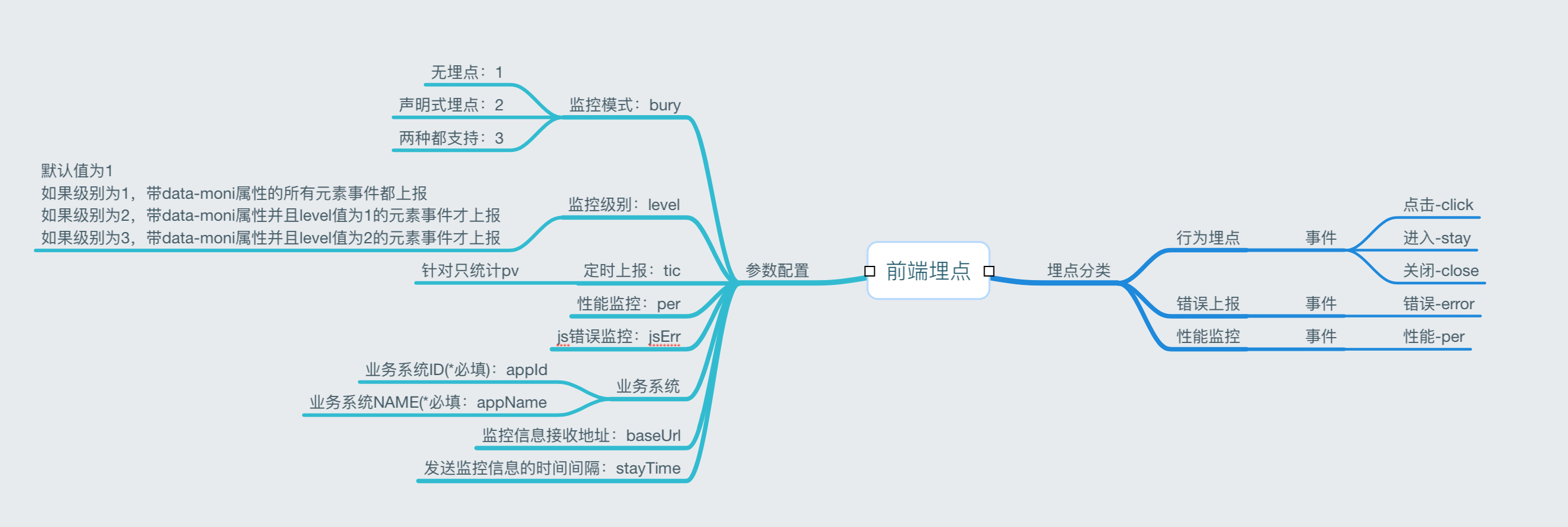
开发CLI命令(npm scripts)
| 命令 | 作用&效果 | | --------------- | ------------- | | npm run build | 编译出一份生产环境的代码 | | npm run dev | 开启webpack-dev-server并自动打开浏览器,自动监测源码变动并实现Hot Module Replacement,推荐实际开发时使用此项 | | npm run stats | 在根目录生成stats.json得到项目依赖的统计信息,可视化工具:http://webpack.github.io/analyse/ 或者 https://chrisbateman.github.io/webpack-visualizer/ 或者 https://alexkuz.github.io/webpack-chart/ 或者 自行谷歌。当你优化包输出的大小,这些工具是非常重要的。官方工具有很多的功能,但即使是简单的可视化也可以揭示问题点。|
更新日志
暂无更新
注意事项
本项目基于webpack4版本。
0.0.24
版本号为0.0.24
