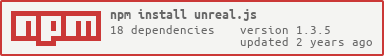unreal.js
v1.3.5
Published
A pak reader for games like VALORANT & Fortnite written in Node.JS
Maintainers
Readme

unreal.js
A pak reader for games like VALORANT & Fortnite written in Node.JS
Notice
This library is in VERY early development so it might be unstable. Please also keep in mind that JavaScript is not really made for this kind of stuff so the usage of this library is experimental. We still try fixing most issues though so report if you experience any!\
Features
- Easy2use file provider for fast interaction with pak/asset files
- Supports loading of UE4 pak files
- Supports loading of UE4 asset files (.uasset, .umap, .uexp, .ubulk)
- Supports loading of .locres files
- Supports loading of AssetRegistry.bin
- Supports exporting of UE4 textures as image
- Supports exporting of UE4 sounds files
Prerequisites
- Node.JS/NPM installed
- Experience with JavaScript or TypeScript
- Python, Visual C++ Build Tools (node-gyp dependencies)
Installation
npm i unreal.js
This library has optional dependencies like canvas and dxt-js which are used in ue4 texture conversion. If you don't
want to install these dependencies, use: npm i unreal.js --no-optional.
Documentation
Usage
Basics: FileProvider
The file provider is basically the heart of the library and from there you control basically all features.
IMPORTANT: When using the library with Fortnite V14.40 and above, you need oo9core_8_win64.dll present in your
working directory (you can download it using Oodle.downloadDLL()). You will also need
a .usmap mappings file corresponding to your fortnite version.
You will also experience longer mounting times than e.g VALORANT.
Usage with Fortnite
// Create new instance const usmap = new UsmapTypeMappingsProvider(readFileSync("USMAPPATH")) const provider = new FileProvider("GAMEPATH", VERSION, usmap) provider.mappingsProvider.reload() // Loads .usmap // Setting this to '0' will skip reading directory index // Means it will not populate .utoc file entries, so <FIoStoreReader>.getFiles() will be empty // Leaving it to default value will slightly increase pak mounting time provider.ioStoreTocReadOptions = 0 // 'start' the provider await provider.initialize() // submit aes key to decrypt paks await provider.submitKey(FGuid.mainGuid, "KEY")Replace:
USMAPPATH: Path to your .usmap file (doesn't need to be in working dir)VERSION: Version you want to use (e.gUe4Version.GAME_UE4_26, passnullfor latest)GAMEPATH: Path to fortnite's paksKEY: An aes key corresponding to your version
Usage with VALORANT
// Create new instance const provider = new FileProvider("GAMEPATH", Ue4Version.GAME_VALORANT) // 'start' the provider await provider.initialize() // submit aes key to decrypt paks await provider.submitKey(FGuid.mainGuid, "0x4BE71AF2459CF83899EC9DC2CB60E22AC4B3047E0211034BBABE9D174C069DD6")Replace:
GAMEPATH: Path to valorant's paks
Basics: Loading an asset
Loading whole file
const pkg = provider.loadGameFile("PATH") // loads the file console.log(pkg.toJson()) // turns file into json formatReplace:
PATH: Path to the file you want to load
Loading specific object from file
const obj = provider.loadObject("PATH", "OBJECTNAME") // loads the object console.log(pkg.toJson()) // turns object into json formatReplace:
PATH: Path to the file you want to loadOBJECTNAME: Name of the object to load
You can leave this parameter out if you provide the object name as file extension
Basics: Exporting sounds
Exporting a sound wave
// this will find an export which matches the class 'USoundWave' const sound = pkg.getExportOfType(USoundWave) // use 'pkg.getExportOfTypeOrNull(USoundWave)' if you check for undefined/null manually const wave = SoundWave.convert(sound) // converts USoundWave to a usable file // write it to a file writeFileSync(`MySoundFile.${wave.format}`, wave.data)Exporting wwise audio (VALORANT)
// this will find an export which matches the class 'UAkMediaAssetData' const mediaData = pkg.getExportOfType(UAkMediaAssetData) const wwise = WwiseAudio.convert(mediaData) // Converts it to a .wem file // write it to a file writeFileSync(`MySoundFile.${wwise.format}`, wwise.data)IMPORTANT:
.wemare not playable by windows, you have to convert it to a.wavfile first!
Unreal.JS is able to do that with vgmstream. Download the zip file from here, create a folder called 'vgm' in your working directory and extract all files into it. Then do:// this will find an export which matches the class 'UAkMediaAssetData' const mediaData = pkg.getExportOfType(UAkMediaAssetData) const wwise = WwiseAudio.convert(mediaData) // Converts it to a .wem file // converts and exports it as playable .wav file wwise.export() // you can pass an output path (must include whole path with filename and extension)
Basics: Exporting textures
// this will find an export which matches the class 'UTexture2D'
const tex = pkg.getExportOfType(UTexture2D)
// use 'pkg.getExportOfTypeOrNull(UTexture2D)' if you check for undefined/null manually
const image = Image.convert(tex) // converts texture to image (import Image class from unreal.js)
// writes it it a file
writeFileSync("image.png", image)Basics: Loading locres
Loading by file path
const locres = provider.loadLocres("PATH") // loads the locres file console.log(locres.toJson()) // turns locres into json formatReplace:
PATH: Path to the .locres file
Loading by enum
const locres = provider.loadLocres(FnLanguage.DE) // loads using enum console.log(locres.toJson()) // turns locres into json format
Advanced: Loading a pak file manually
const reader = new PakFileReader("PATH", GAME) // Create a new instance
reader.aesKey = "KEY" // Set an aes key (can be left out if pak is not encrypted)
reader.readIndex() // Read the index
reader.extract(reader.files.first()) // Gets the first file and extracts it as BufferReplace:
PATH: Path to the pak fileGAME: Game version you are using (e.gUe4Version.GAME_UE4_26)
You can leave it out if you want to use the latest versionKEY: Aes key used for decrypting the pak
WARNING Using a wrong aes key will throw an exception! You can usereader.testAesKey("KEY")to test if it works (returns a boolean)
Advanced: Loading a package manually
// load a pak package (e.g valorant)
const pkg = new PakPackage(UASSETBUFFER, UEXPBUFFER, UBULKBUFFER, NAME, PROVIDER, GAME)
// load an io package (mostly used in fortnite)
const pkg2 = new IoPackage(UASSETBUFFER, PACKAGEID, STOREENTRY, GLOBALPACKAGESTORE, PROVIDER, GAME)Replace:
UASSETBUFFER: Buffer of the .uasset fileUEXPBUFFER: Buffer of the .uexp fileUBULKBUFFER: Buffer of the .ubulk file (passnullif it doesn't exist)NAME: Name of the packagePROVIDER: Instance of a fileprovider (optional inPakPackage)GAME: Version of the game you are using (e.gUe4Version.GAME_VALORANT, optional in both)PACKAGEID: The id of the io packageSTOREENTRY: Instance of the io package'sFPackageStoreEntryGLOBALPACKAGESTORE: The file provider'sFPackageStoreobject
Support, Feedback, Contact
- Discord: MarcelWRLD#4682
- Twitter: Sprayxe_
Inspiration