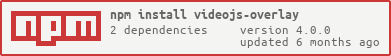videojs-overlay
v4.0.0
Published
A plugin to display simple overlays during video playback.
Maintainers
Readme
videojs-overlay
A plugin to display simple overlays - similar to YouTube's "Annotations" feature in appearance - during video playback.
Note: This meaning of an "overlay" is distinct from that of a modal dialog, which can overlay the entire player. This is built into video.js as the ModalDialog component.
Maintenance Status: Stable
Getting Started
Once you've added the plugin script to your page, you can use it with any video:
<script src="path/to/videojs-overlay.js"></script>
<script>
videojs(document.querySelector('video')).overlay();
</script>There's also a working example of the plugin you can check out if you're having trouble.
Documentation
API
player.overlay()
This is the main interface and the way to initialize this plugin. It takes an options object as input.
overlay.get()
Returns an array of all the overlays set up for the current video.
overlay.add(Object|Array)
Adds one or more overlays to the current list of overlays without replacing the current list of overlays. Returns a reference to the added overlays.
const overlay = player.overlay({
content: 'Default overlay content',
debug: true,
overlays: [{
content: 'The video is playing!',
start: 'play',
end: 'pause'
}]
});
const addedOverlays = overlay.add({content: "this is a new one", start: "play", end: "pause"});overlay.remove(Object)
Removes an individual overlay from the list of overlays. Calling this method with an invalid overlay object removes nothing from the list.
const overlay = player.overlay({
content: 'Default overlay content',
debug: true,
overlays: [{
content: 'The video is playing!',
start: 'play',
end: 'pause'
}]
});
const overlayToRemove = overlay.get()[0];
overlay.remove(overlayToRemove);overlay.reset(Object)
Once the plugin is initialized, the plugin options can be reset by passing this function an object of options. This will remove the previous configuration and overlays, and update the plugin with the new values. It takes an options object as input.
// First initialization
const overlay = player.overlay({
debug: true,
overlays: [{
content: 'The video is playing!',
start: 'play',
end: 'pause'
}]
});
// Update configuration with different overlays
const overlayToRemove = overlay.reset({
debug: false,
overlays: [{
content: 'Some new overlay content!',
start: 'play',
end: 'pause'
}]
});Plugin Options
You may pass in an options object to the plugin upon initialization. This object may contain any of the following properties:
align
Type: String
Default: "top-left"
This setting can be overridden by being set on individual overlay objects.
Where to display overlays, by default. Assuming the included stylesheet is used, the following values are supported: "top-left", "top", "top-right", "right", "bottom-right", "bottom", "bottom-left", "left".
showBackground
Type: Boolean
Default: true
This setting can be overridden by being set on individual overlay objects.
Whether or not to include background styling & padding around the overlay.
attachToControlBar
Type: Boolean, String
Default: false
This setting can be overridden by being set on individual overlay objects.
If set to true or a string value, bottom aligned overlays will adjust positioning when the control bar minimizes. This has no effect on overlays that are not aligned to bottom, bottom-left, or bottom-right. For use with the default control bar, it may not work for custom control bars.
The value of string must be the name of a ControlBar component.
Bottom aligned overlays will be inserted before the specified component. Otherwise, bottom aligned overlays are inserted before the first child component of the ControlBar. All other overlays are inserted before the ControlBar component.
class
Type: String
Default: ""
This setting can be overridden by being set on individual overlay objects.
A custom HTML class to add to each overlay element.
content
Type: String, Element, DocumentFragment
Default: "This overlay will show up while the video is playing"
This setting can be overridden by being set on individual overlay objects.
The default HTML that the overlay includes.
overlays
Type: Array
Default: an array with a single example overlay
An array of overlay objects. An overlay object should consist of:
start(StringorNumber): When to show the overlay. If its value is a string, it is understood as the name of an event. If it is a number, the overlay will be shown when that moment in the playback timeline is passed.end(StringorNumber): When to hide the overlay. The values of this property have the same semantics asstart.
And it can optionally include align, class, and/or content to override top-level settings.
All properties are currently optional. That is, you may leave start or end off and the plugin will not complain, but you should always pass a start and an end. This will be required in a future release.
Examples
You can setup overlays to be displayed when particular events are emitted by the player, including your own custom events:
player.overlay({
overlays: [{
// This overlay will appear when a video is playing and disappear when
// the player is paused.
start: 'playing',
end: 'pause'
}, {
// This overlay will appear when the "custom1" event is triggered and
// disappear when the "custom2" event is triggered.
start: 'custom1',
end: 'custom2'
}]
});Multiple overlays can be displayed simultaneously. You probably want to specify an alignment for one or more of them so they don't overlap:
player.overlay({
overlays: [{
// This overlay appears at 3 seconds and disappears at 15 seconds.
start: 3,
end: 15
}, {
// This overlay appears at 7 seconds and disappears at 22 seconds.
start: 7,
end: 22,
align: 'bottom'
}]
});