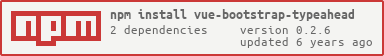vue-bootstrap-typeahead-sort-disabled
v0.2.7
Published
A typeahead/autocomplete component for Vue 2 using Bootstrap 4
Downloads
11
Maintainers
Readme
vue-bootstrap-typeahead
A simple list-group based typeahead/autocomplete using Bootstrap 4 and Vue 2
View The Examples
Installation
From NPM:
> npm i vue-bootstrap-typeahead --saveMinified UMD and CommonJS builds are available in the 'dist' folder. The component is also available for use in the browser directly on unpkg:
<link href="https://unpkg.com/vue-bootstrap-typeahead/dist/VueBootstrapTypeahead.css" rel="stylesheet">
<script src="https://unpkg.com/vue-bootstrap-typeahead"></script>Usage
Import and register the component
import VueBootstrapTypeahead from 'vue-bootstrap-typeahead'
// Global registration
Vue.component('vue-bootstrap-typeahead', VueBootstrapTypeahead)
// OR
// Local registration
export default {
components: {
VueBootstrapTypeahead
}
}Basic Usage
The only required attribute is a data array.
<vue-bootstrap-typeahead
v-model="query"
:data="['Canada', 'USA', 'Mexico']"
/>Working with API's
The typeahead does not fetch any data, for maximum flexibility it will only work with already loaded API responses in the form of arrays. The serializer attribute allows you to define a function to turn each array item in the response into a text string, which will appear in the results.
<template>
<vue-bootstrap-typeahead
:data="addresses"
v-model="addressSearch"
size="lg"
:serializer="s => s.text"
placeholder="Type an address..."
@hit="selectedAddress = $event"
>
</template>
<script>
import _ from 'underscore'
const API_URL = 'https://api-url-here.com?query=:query'
export default {
name: 'TestComponent',
data() {
return {
addresses: [],
addressSearch: '',
selectedAddress: null
}
},
methods: {
async getAddresses(query) {
const res = await fetch(API_URL.replace(':query', query))
const suggestions = await res.json()
this.addresses = suggestions.suggestions
}
},
watch: {
addressSearch: _.debounce(function(addr) { this.getAddresses(addr) }, 500)
}
}
</script>
Attributes
Name | Type | Default | Description
--- | --- | --- | ---
data | Array | | Array of data to be available for querying. Required
serializer | Function | input => input | Function used to convert the entries in the data array into a text string.
size | String | | Size of the input-group. Valid values: sm or lg
backgroundVariant | String | | Background color for the autocomplete result list-group items. See valid values
textVariant | String | | Text color for the autocomplete result list-group items. See valid values
inputClass | String | | Class to the added to the input tag for validation, etc.
maxMatches | Number | 10 | Maximum amount of list items to appear.
minMatchingChars | Number | 2 | Minimum matching characters in query before the typeahead list appears
prepend | String | | Text to be prepended to the input-group
append | String | | Text to be appended to the input-group
Events
Name | Description
--- | ---
hit | Triggered when an autocomplete item is selected. The entry in the input data array that was selected is returned.
input | The component can be used with v-model
Slots
There are prepend and append slots available for adding buttons or other markup. Overrides the prepend and append attributes.
Scoped Slots
You can use a scoped slot called suggestion to define custom content
for the suggestion list-item's
<vue-bootstrap-typeahead
:data="countries"
v-model="cntrySearch"
:serializer="s => s.name"
placeholder="Canada, United States, etc..."
@hit="selectedCountry = $event"
>
<!-- htmlText is bound to the matched text derived from the serializer function -->
<!-- data is bound to the matching array element in the data prop -->
<template slot="suggestion" slot-scope="{ data, htmlText }">
<span v-html="htmlText"></span> <small>{{ data.code }}</small>
</template>
</vue-bootstrap-typeahead>Local Examples/Demo
Clone this repository and run npm run serve and navigate to http://localhost:8080 to launch the documentation. The source is in src/views/Home.vue
You can also view and edit examples hosted on CodePen here
Contributing
Please note that active development is done on the Development branch. PR's are welcome!
Contributing
Please note that active development is done on the Development branch. PR's are welcome!
Sites using this component
- plottr.io - Plan and map your running/cycling routes. This component is an offshoot from this project.
Send a pull request to add your site to this list!