web-vitals-reporter
v1.0.0
Published
Report Web Vitals to your API with one POST request per session
Maintainers
Readme
web-vitals-reporter
Report Web Vitals to your API with one POST request per session.
The web-vitals is a small and powerful library that accurately measures Web Vitals. It has no opinion on how to report data from a browser to your analytics. It results in multiple API calls, session tracking, and lost metrics. The web-vitals-reporter makes Web Vitals reporting as simple as sending one POST request.
Features:
- Report Web Vitals with one request per session;
- Associate useful device information like the number of
cpus,memorysize, andconnectiontype; - Report custom front end metrics;
- Handle edge-cases like multiple CLS calls, round values, and
sendBeaconfallback; - It's a tiny (800 bytes) library without external dependencies.
Usage
① Report Core Web Vitals and device information to an API endpoint:
import { getCLS, getFID, getLCP } from 'web-vitals'
import { createApiReporter, getDeviceInfo } from 'web-vitals-reporter'
// Init report callback with information about the browser.
const sendToAnalytics = createApiReporter('/analytics', { initial: getDeviceInfo() })
// Setup web-vitals
getLCP(sendToAnalytics)
getFID(sendToAnalytics)
getCLS(sendToAnalytics)
// Receive `POST /analytics` at the end of the session:
{
id: '1591874402350-8969370227936',
cpus: 8,
memory: 8,
connection: {rtt: 100, downlink: 5, effectiveType: '4g'},
LCP: 1487,
FID: 6,
CLS: 1.5602,
duration: 4560 // session duration
}② Measure performance with Next.js:
import { createApiReporter } from 'web-vitals-reporter'
// init reporter
const report = createApiReporter('/analytics')
// export `reportWebVitals` custom function
export function reportWebVitals(metric) {
if (metric.label === 'web-vitals') {
report(metric)
} else {
report({ name: metric.name, value: metric.value })
}
}
// or just, `report` supports custom metrics:
export { report as reportWebVitals }③ Load and report Web Vitals using a <script> tag:
<script defer src="https://unpkg.com/web-vitals"></script>
<script defer src="https://unpkg.com/web-vitals-reporter"></script>
<script>
addEventListener('DOMContentLoaded', function () {
var sendToAnalytics = webVitalsReporter.createApiReporter('/analytics')
webVitals.getCLS(sendToAnalytics)
webVitals.getFID(sendToAnalytics)
webVitals.getLCP(sendToAnalytics)
})
</script>API
createApiReporter(url, [options])
Create a report function that accepts Web Vitals' Metric object.
At the end of the session, it sends collected data to the url using a POST request.
It accepts any { name: string, value: number } object, making it a useful tool for reporting any metric to the API using the one-request-per-session pattern.
options.initial
Use initial to add extra context to the result object.
By default web-vitals-reporter only adds id and session duration. It's possible to rewrite id with the initial object.
import { getFID } from 'web-vitals'
import { createApiReporter, getDeviceInfo } from 'web-vitals-reporter'
const report = createApiReporter('/analytics', {
initial: { id: 'custom-id', cpus: getDeviceInfo().cpus },
})
getFID(report)
// reported body:
{
id: 'custom-id',
cpus: 8,
FID: 24,
duration: 4560 // session duration
}options.onSend(url, result)
By default web-vitals-reporter uses sendBeacon and fallbacks to XMLHttpRequest.
Use onSend to implement a custom request logic, like logging data in development, or adding extra headers with window.fetch.
import { createApiReporter } from 'web-vitals-reporter'
// detect Lighthouse using an `userAgent`
const isLighthouse = Boolean(navigator.userAgent.match('Chrome-Lighthouse'))
// exclude `localhost`
const isLocalhost = location.origin.includes('localhost')
// don't send results to API when a page tested with Lighthouse
const report = createApiReporter('/analytics', {
onSend:
isLighthouse || isLocalhost
? (url, result) => {
console.log(JSON.stringify(result, null, ' '))
}
: null,
})To see output in the console, set Preserve log option and refresh the page.
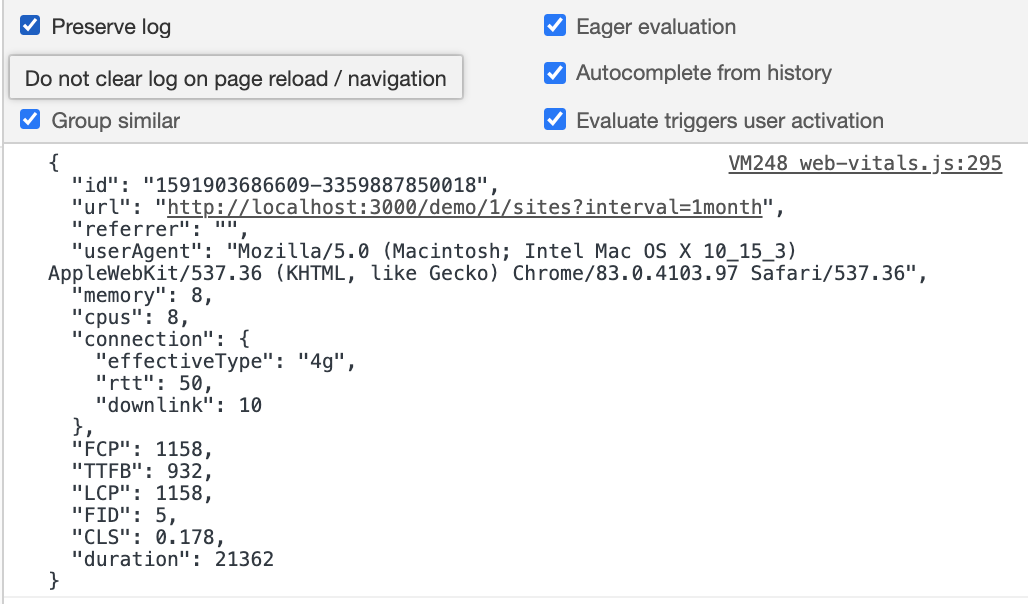
options.mapMetric(metric, result)
By default web-vitals-reporter only rounds metric.value for known Web Vitals (code).
Use mapMetric to implement a custom metric mapping. For example:
import { getCLS, getFID, getLCP } from 'web-vitals'
import { createApiReporter } from 'web-vitals-reporter'
const report = createApiReporter('/analytics', {
mapMetric: (metric) => {
switch (metric.name) {
// capture LCP element and its size
case 'LCP': {
const entry = metric.entries[metric.entries.length - 1] // use the last
return {
largestContentfulPaint: metric.value,
largestContentfulElement: getCssSelector(entry.element), // custom helper
largestContentfulElementSize: entry.size,
}
}
// capture cumulative/largest/total layout shift
case 'CLS': {
return {
cumulativeLayoutShift: metric.value,
largestLayoutShift: Math.max(...metric.entries.map((e) => e.value)),
totalLayoutShifts: metric.entries.length,
}
}
// report more information about first input
case 'FID': {
const entry = metric.entries[0]
return {
firstInputDelay: metric.value,
firstInputName: entry.name,
firstInputTime: entry.startTime,
}
}
// default name –> value mapping
default:
return { [metric.name]: metric.value }
}
},
})
getLCP(report)
getFID(report)
getCLS(report)options.beforeSend(result)
Use beforeSend to modify the final result before it's sent to the server. Note: The method should be synchronous because it's fired at the end of the session when the tab is closed.
Example, compute metric score to pass Core Web Vitals thresholds:
import { getCLS, getFID, getLCP } from 'web-vitals'
import { createApiReporter } from 'web-vitals-reporter'
const report = createApiReporter('/analytics', {
beforeSend: (result) => {
const { LCP, FID, CLS } = result
if (!LCP || !FID || !CLS) return // Core Web Vitals are not supported
// return extra attributes to merge into the final result
return {
LCPScore: LCP < 2500 ? 'good' : LCP < 4500 ? 'needs improvement' : 'poor'
FIDScore: FID < 100 ? 'good' : FID < 300 ? 'needs improvement' : 'poor'
CLSScore: CLS < 0.1 ? 'good' : CLS < 0.25 ? 'needs improvement' : 'poor'
}
},
})
getLCP(report)
getFID(report)
getCLS(report)
// Receive `POST /analytics` at the end of the session with:
{
id: '1591874402350-8969370227936',
LCP: 1487,
LCPScore: 'good',
FID: 106,
FIDScore: 'needs improvement'
CLS: 1.5602,
CLSScore: 'poor'
}getDeviceInfo()
A helper that returns device information (connection type, memory size, or the number of CPU cores). Use these data to add dimensions to your analytics.
import { getDeviceInfo } from 'web-vitals-reporter'
console.log(getDeviceInfo())
// printed in console:
{
"url": "https://treo.sh/",
"referrer": "https://github.com/",
"userAgent": "Mozilla/5.0 ...",
"cpus": 8,
"memory": 8,
"connection": { "rtt": 100, "downlink": 5, "effectiveType": "4g" }
}Return types:
{
// The page URL from `location.href`.
url?: string,
// The referrer value from `document.referrer`.
// It's useful to detect unique visits, without cookies or fingerprinting
// https://docs.simpleanalytics.com/uniques
referrer?: string,
// The value of `navigator.userAgent` for browser detection
userAgent?: string,
// An approximate amount of device memory in gigabytes:
// https://developer.mozilla.org/en-US/docs/Web/API/Navigator/deviceMemory
memory?: number,
// The number of CPU cores:
// https://developer.mozilla.org/en-US/docs/Web/API/NavigatorConcurrentHardware/hardwareConcurrency
cpus?: number,
// The network information:
// https://developer.mozilla.org/en-US/docs/Web/API/NetworkInformation
connection?: {
effectiveType: string,
rtt: number,
downlink: number,
},
}Credits
Sponsored by Treo.sh - Page speed monitoring made simple.


