wepy-img-uploader
v0.1.4
Published
Image upload component for WePY applications
Downloads
10
Readme
WePY Image Uploader
简介
「WePY Image Uploader」是基于「WePY」小程序框架所开发的图片上传组件,其UI和交互如下图所示:
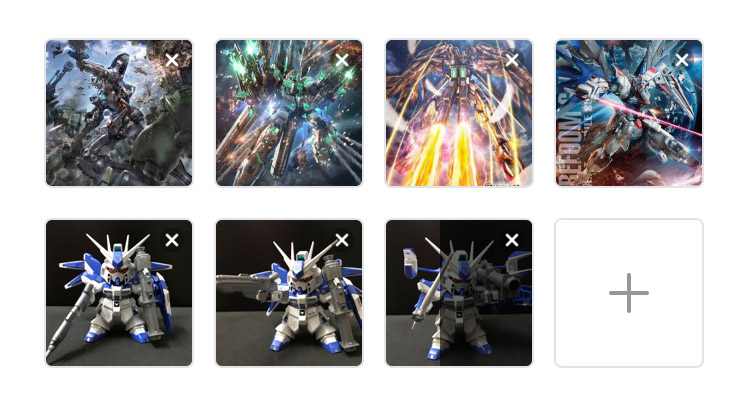
- 点击加号可选择图片进行上传;
- 上传过程中,图片上方有黑色的半透明覆盖层,其宽度随着上传进度而变化,起到进度条的作用;
- 上传过程中,不阻塞界面上的其他操作;
- 点击已上传或上传中图片右上角的叉,可以移除图片(仅在页面数据中移除,非移除图片本身);
- 点击小图可以查看大图。
(注意:本组件目前仅支持基于「WePY」开发的微信小程序项目)
安装
在小程序项目目录下安装本组件:
npm install wepy-img-uploader --save属性说明
imgs
- 说明:初始图片URL。
- 必填:否。
- 类型:字符串数组或对象数组。为对象数组时,每个对象应包含 img 和 thumb 两个属性,分别表示 原图URL 和 缩略图URL 。
- 默认值:空数组。
count
- 说明:最大图片数量。
- 必填:否。
- 类型:数字。
- 默认值:1。
beforeUpload
- 说明:上传前执行的函数,一般用于获取云存储的 token ,必须返回 Promise 。
- 必填:否。
- 类型:函数。
- 默认值:无。
upload
- 说明:执行上传的函数,必须返回 UploadTask 。
- 必填:无。
- 类型:函数,其参数依次为(参数较为复杂,请结合下文的示例查看):
- 图片路径(本地临时路径);
- beforeUpload返回的数据;
- 用于解决上传Promise的resolve函数,上传成功后传入图片路径调用;
- 用于拒绝上传Promise的reject函数,上传失败时传入错误对象调用。
事件说明
change
- 说明:文件上传完成(无论成功与否)后触发。
- 事件参数属性:
- imgs:上传结果数组,数组中的字符串值即为已上传图片的URL,false值表示该图片还在上传中。
调用示例
<template lang="wxml">
<view class="container">
<uploader :count="imgCount" :imgs="imgs" :beforeUpload="beforeUpload" :upload="upload" @change.user="uploadChange" />
</view>
</template>
<style>
.container { margin-left: 45rpx; }
</style>
<script>
import wepy from 'wepy';
import WepyImgUploader from 'wepy-img-uploader';
export default class Test extends wepy.page {
components = {
uploader: WepyImgUploader
}
data = {
// 初始图片
imgs: [
'https://qiniu-pic.ibeiliao.com/Ft7Zv-D_fGeNY3JiMDVxpCQ0yUFu',
'https://qiniu-pic.ibeiliao.com/Fi3PDHm46m6rIEWa4RGSlwl_ffYp',
'https://qiniu-pic.ibeiliao.com/Fif-BoZQwXNB14yQsuDu-4vugE-W',
'https://qiniu-pic.ibeiliao.com/FiXPzJ94pFrEEETqKwUp4aciHxZl'
].map((url) => {
return {
img: url,
// 假设resizeImg为生成缩略图URL的函数
thumb: resizeImg(url, 300)
};
}),
// 记录上传结果
uploadResult: null,
// 最大图片数量
imgCount: 8,
// 上传前先获取token
beforeUpload() {
// 假设getToken为获取上传token的方法
return getToken();
},
// 上传
upload(path, token, resolve, reject) {
return wx.uploadFile({
// 此处省略其他参数
success(res) {
if (res.statusCode === 200) {
// 上传成功后返回URL
resolve(res.data.url);
} else {
reject(new Error(res.errMsg));
}
},
fail(e) {
reject(new Error(e.errMsg));
}
});
}
}
methods = {
// 每个文件上传成功都会触发change事件
uploadChange(e) {
this.uploadResult = e.imgs;
}
}
onLoad() {
}
}
</script>注意事项
- 使用不同的数据项记录初始图片和上传结果(例如示例中的 imgs 和 uploadResult 为两项数据),否则可能导致异常情况。
- 通过判断上传结果数组中是否包含false值,即可得知图片是否全部上传完成。
