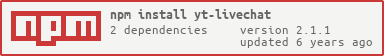yt-livechat
v2.1.1
Published
Interact with any YouTube liveChat.
Downloads
6
Maintainers
Readme
YT-Livechat 

Create easily chat bots for any YouTube stream's LiveChat.
Install
Install via NPM, PNPM or Yarn from repo
$ npm i yt-livechat --save
$ pnpm i yt-livechat
$ yarn add yt-livechatSimple example
// Import the lib
const { LiveChat } = require("yt-livechat");
// Or with TypeScript:
// import LiveChat from "yt-livechat"
// Let's do some config
const config = {
liveChatID: process.env.LIVE_CHAT_ID || "", // ID of the LiveChat
oauth: { // OAuth2 keys from Google Developers Console
client_id: process.env.CLIENT_ID || "",
client_secret: process.env.CLIENT_SECRET || "",
refresh_token: process.env.REFRESH_TOKEN || "",
},
};
const chat = new LiveChat(config); // Init chat object
// Register some events
chat.on("connected", () => console.log("Connected to the YouTube API."));
chat.on("error", (error) => console.log(error));
chat.on("chat", (message) => {
console.log(`New message from ${message.authorDetails.displayName}.`);
if (message.snippet.displayMessage === "/hello") {
chat.say("Hello world !");
}
});
// Start polling messages
chat.connect();Summary
- Constructor
- Properties
authconnected
- Methods
connect()disconnect()reconnect()say()delete()
- Events
connecteddisconnectedreconnectedpollingtokenserrorchat
Constructor
Usage
const { LiveChat } = require("yt-livechat");
const config = { ... };
const chat = new LiveChat(config);Config structure
{
oauth: { // See this: https://developers.google.com/identity/protocols/OAuth2
client_id?: string;
client_secret?: string;
refresh_token?: string;
access_token?: string;
token_type?: "Bearer" | string;
expiry_date?: number;
};
liveChatID: string; // ID of the LiveChat
interval?: number; // Force time interval in ms between each poll.
}You might be able to find ID of the Live Chat with this API endpoint.
Properties
auth: OAuth2Client
OAuth2 client from the google-auth-library lib. You can use it to make custom authenticated requests for example.
connected: boolean
Equals true if the lib polls messages. Else equals false.
Methods
connect(): Promise<this>
Start polling messages from the chat.
Usage
chat.connect()disconnect(): Promise<this>
Stop polling messages from the chat.
Usage
chat.disconnect()reconnect(): Promise<this>
Re-create OAuth client and just execute disconnect()and connect().
Usage
chat.reconnect()say(message: string): Promise<LiveChatMessage>
Send a message.
Usage
chat.say("Hello !")delete(messageId: string): Promise<this>
Delete a message based on his ID.
Usage
chat.delete("MESSAGE ID")Events
connected -> ()
Emitted when the lib start polling messages from YouTube. Usually after the execution of the connect()method
Usage
chat.on('connected', () => ... )disconnected -> ()
Emitted when the lib stop polling messages from YouTube. Usually after the execution of the disconnect()method
Usage
chat.on('disconnected', () => ... )reconnected -> ()
Emitted when the lib reconnects to YouTube. Usually after the execution of the reconnect() methods.
Usage
chat.on('reconnected', () => ... )polling -> ()
Emitted when the lib poll messages from YouTube. /!\ This event is usually issued a lot of times in less than a second: if you perform too many operations, you risk running out of resources!
Usage
chat.on('polling', () => ...)tokens -> (tokens: Tokens)
Emitted when the access token is refreshed.
Usage
chat.on('tokens', (tokens) => ...)Data structure
{
access_token?: string;
token_type?: "Bearer" | string;
expiry_date?: number;
}error -> (error: Error)
Emitted when an error occured.
Usage
chat.on('error', (error) => ...)How to handle errors
The error object is very VERY VERY big because it contains all the request and response ! But just a small part can be enough :happy:
chat.on('error', (error) => {
console.log(error.errors); // In this example, I faked the live chat ID to produce an error.
})Let's take a look at the result:
[
{
domain: 'youtube.liveChat',
reason: 'liveChatNotFound',
message: 'The live chat that you are trying to retrieve cannot be found. Check the value of the requests <code>liveChatId</code> parameter to ensure that it is correct.'
}
]With this link to help you, I think it's enough to understand how to handle errors :smiley:
chat -> (message: LiveChatMessage)
Emitted when an user sent a message. (Pretty obvious...)
Usage
chat.on('chat', (message) => ...)Data structure
Take a look here : https://developers.google.com/youtube/v3/live/docs/liveChatMessages#resource
Todo List
A checked item is considered as a work in progress.
- [x] Write unit tests
- [x] Methods should return promises (but still support events)
- [ ] Add methods to get a Live Chat ID
Feel free to suggest features !
Contributions
You're free to contribute by publishing pull requests, issues, ideas, ...
You can also buy me a drink :heart: