zan-choose-dialog
v6.1.0
Published
这是一个React组件
Keywords
Readme
zan-choose-dialog
选择对话框,包括商品,微页面等等。
同时提供了一个通用的选择对话框架子,可以通过参数生成新的选择对话框。
使用场景
目前用于 Design 组件的所有选择对话框。
ChooseMenu 示例:
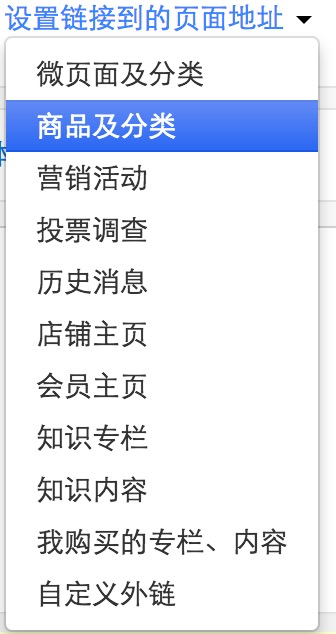
代码演示
:::demo ChooseMenu 基本用法
import ChooseMenu from 'zan-choose-dialog/lib/ChooseMenu';
const global = {
kdt_id: 63077,
user_id: '9066245',
mp_data: {
team_name: 'Qi码是家馆',
business: '[{"value":"26","text":"\\u6c7d\\u8f66\\u517b\\u62a4"}]',
business_id: '26',
store_url: '',
contact_name: '',
mobile: '13588779255',
country_code: '+86',
qq: '1234567865',
company_id: 0,
logo:
'http://img.yzcdn.cn/upload_files/2017/05/25/FvgC685sh3OrEfCFdHaLR4Ybqqfu.png',
team_type: '0'
},
csrf_token:
'79919140318861070442484512822591644363312957297758690257784292303863770554763',
isWishOpen: 1,
lock_create_showcase: false,
paidcontent_auth: true,
url: {
base: '//www.youzan.com',
bbs: 'http://bbs.youzan.com',
cdn: '//b.yzcdn.cn',
cdn_static: 'https://b.yzcdn.cn/v2',
daxue: 'http://xuetang.youzan.com',
fenxiao: '//fx.youzan.com',
fuwu: 'http://fuwu.youzan.com',
img: '//img.youzan.com',
imgqn: 'https://img.yzcdn.cn',
login: '//login.youzan.com',
open: '//open.youzan.com',
static: 'https://static.youzan.com/v2',
trade: 'https://trade.koudaitong.com',
v1: 'https://www.youzan.com/v1',
v1_static: '//b.yzcdn.cn/v1',
v2: '//www.youzan.com/v2',
wap: 'https://h5.youzan.com/v2',
ws: 'ws://s.im.youzan.com:83',
www: '//www.youzan.com/v2',
youzan: '//www.youzan.com',
cloud: 'https://dl.yzcdn.cn',
pf: 'https://pifa.youzan.com',
uic: 'https://uic.youzan.com',
store: '//store.youzan.com',
market: 'https://pfmarket.youzan.com',
im: 'http://b-im.youzan.com',
help: '//help.youzan.com',
materials: '//materials.youzan.com'
}
};
class Simple extends Component {
state = {};
render() {
return (
<ChooseMenu
value={this.state.value || {}}
onChoose={this.onMenuChoose}
config={global}
extraConfig={{ withCredentials: true }}
/>
);
}
onMenuChoose = data => {
this.setState({
value: data
});
};
}
ReactDOM.render(<Simple />, mountNode);:::
支持的对话框
这些对话框可以单独使用。
import chooseXXX from 'zan-choose-dialog/lib/dialogs/xxx'
chooseXXX({
// 是否多选
multiple: boolean,
// 选中时的回调函数
onChoose: data => void,
// window._global
config: object
})营销活动:
- app-card: 刮刮卡
- app-crazyguess: 疯狂猜
- app-wheel: 幸运大抽奖
- app-zodiac: 生肖翻翻看
微页面:
- feature: 微页面
- feature-category: 微页面分类
- feature-and-category: 微页面及分类
商品:
- goods: 商品
- goods-tag: 商品分组
- goods-and-rag: 商品及分组
知识付费:
- paid-columns: 知识专栏
- paid-content: 知识内容
UMP:
- ump-limited-discount: 限时折扣
- ump-seckill: 秒杀
其他未分类的:
- component: 自定义组件
- coupon: 优惠券
- vote: 投票
- custom-link: 自定义链接
ChooseMenu API
Design 组件的下拉选择菜单。
value 的类型:
type ValueType = {
link_id: number | string,
link_title: string,
link_url: string,
link_type: string,
alias: string
};| 参数 | 说明 | 类型 | 默认值 | 备选值 |
| -------------- | ------------------------- | --------------------- | --------------- | ------ |
| trigger | 没有选中时的 trigger 节点 | node | | |
| value | 当前选中的值 | ValueType | | |
| onChoose | 选中时的回调函数 | (ValueType) => void | | |
| menuItems | 可用的菜单项目 key | string[] | | |
| config | 全局配置 | object | window._global | |
| isWeapp | 是否默认为小程序环境 | bool | false | |
| isMultiStore | 是否开启多门店菜单 | bool | false | |
| hasPointsStore | 是否开启积分商城菜单 | bool | false | |
| menuStyle | 菜单样式 | object | | |
| className | 自定义额外类名 | string | '' | '' |
| extraConfig | 额外配置项 | object | | |
可选的菜单类型:
{
FeatureAndCategory: '微页面及分类',
FeatureCategory: '微页面分类',
GoodsAndTag: '商品及分组',
GoodsTag: '商品分组',
Goods: '商品',
Coupon: '优惠券',
SecKill: '秒杀活动',
Apps: '营销活动',
Survey: '投票调查',
History: '历史消息',
HomePage: '店铺主页',
UserCenter: '个人中心',
Cart: '购物车',
AllGoods: '全部商品',
Chat: '在线客服',
PointsStore: '积分商城',
PaidColumn: '知识专栏',
PaidContent: '知识内容',
MyPaidContent: '我购买的专栏、内容',
Link: '自定义链接',
// 只有多网点时才有效
OfflineList: '网点列表',
OfflinePage: '某网点主页',
// 小程序专用
WeappGoodsAndTag: '商品及分组',
WeappFeature: '小程序微页面',
WeappLink: '小程序路径'
}如果只需要微页面相关的菜单,将 menuItems 设置为 ['FeatureAndCategory', 'FeatureCategory'] 即可。
choose API
type Tab = {
title: ReactNode,
multiple: boolean,
columns: {[key: string]: any}[],
actions: {[key: string]: any}[],
defaultSortBy: string,
defaultSortType: string,
buildQuery: (queryOptions: object) => object,
formatData: (data: object) => any,
placeholder: ReactNode,
url: string,
rowKey: string,
canSelectRow: (rowData: any, rowIndex: number) => bool
}
choose(Tab[]): void更新日志
4.1.7 (2017-10-26)
- [new feature] 新增参数 isWeapp 判断是否为小程序环境
- [bug fix] 更正了小程序微页面链接出现在普通微页面里边
4.1.6-beta (2017-10-19)
- 增加了拼团,门店弹窗
- 优惠券弹窗列表接口增加 source: 'feature'参数;价值展示规则修改
4.1.5-beta (2017-9-21)
- 增加了小程序微页面弹窗
