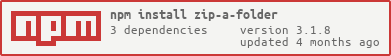zip-a-folder
v4.0.4
Published
Zip/Tar a complete folder or a glob list into a zip/tgz file
Maintainers
Readme
zip-a-folder
A fast, dependency-free ZIP/TAR/TGZ creation library using native Node.js compression (zlib), supporting:
- ZIP archives (with optional ZIP64)
- TAR archives (optionally gzipped)
- Globs (single or comma-separated)
- Parallel directory scanning (
statConcurrency) - Custom write streams
- Compression presets (
high,medium,uncompressed) - Fine-grained zlib/gzip control
Everything is implemented natively without JS zip/tar libraries.
⚠️ Incompatible Changes
Version 2
Added support for comma-separated glob lists.
This may change the behavior for cases previously interpreted as “folder only”.
Version 3
Dual-module support (CJS + ESM).
Version 3.1
Added support for destPath to control the internal path layout of created archives.
Version 4 (current)
A major rewrite using:
- Fully native ZIP writer (no dependencies)
- Native TAR + gzip writer
- ZIP64 support for large archives
- Parallel statting (
statConcurrency) - Strict internal path normalization mirroring classic zip-a-folder behavior
- Native glob handling via
glob
📦 Installation
npm install zip-a-folder🚀 Usage
Create a ZIP file
import { zip } from 'zip-a-folder';
await zip('/path/to/folder', '/path/to/archive.zip');Create a GZIP-compressed TAR file (.tgz)
import { tar } from 'zip-a-folder';
await tar('/path/to/folder', '/path/to/archive.tgz');🎚 Compression Handling
Supported compression levels:
COMPRESSION_LEVEL.high // highest compression (default)
COMPRESSION_LEVEL.medium // balanced
COMPRESSION_LEVEL.uncompressed // STORE for zip, no-gzip for tarExample:
import { zip, COMPRESSION_LEVEL } from 'zip-a-folder';
await zip('/path/to/folder', '/path/to/archive.zip', {
compression: COMPRESSION_LEVEL.medium
});✨ ZIP Options
| Option | Type | Description |
| ------------------- | ------------- | ------------------------------------ |
| comment | string | ZIP file comment |
| forceLocalTime | boolean | Use local timestamps instead of UTC |
| forceZip64 | boolean | Always include ZIP64 headers |
| namePrependSlash | boolean | Prefix all ZIP entry names with / |
| store | boolean | Force STORE method (no compression) |
| zlib | ZlibOptions | Passed directly to zlib.deflateRaw |
| statConcurrency | number | Parallel stat workers (default: 4) |
| destPath | string | Prefix inside the archive (>=3.1) |
| customWriteStream | WriteStream | Manually handle output |
Example:
await zip('/dir', '/archive.zip', {
comment: "Created by zip-a-folder",
forceZip64: true,
namePrependSlash: true,
store: false,
statConcurrency: 16,
zlib: { level: 9 }
});📦 TAR / TGZ Options
| Option | Type | Description |
| ----------------- | ------------- | --------------------------- |
| gzip | boolean | Enable gzip compression |
| gzipOptions | ZlibOptions | Passed to zlib.createGzip |
| statConcurrency | number | Parallel stat workers |
Example:
await tar('/dir', '/archive.tgz', {
gzip: true,
gzipOptions: { level: 6 }
});🔧 Custom Write Streams
ZIP and TAR can be written into any stream.
If customWriteStream is used, the targetFilePath can be empty or undefined.
import fs from 'fs';
import { zip } from 'zip-a-folder';
const ws = fs.createWriteStream('/tmp/output.zip');
await zip('/path/to/folder', undefined, { customWriteStream: ws });Important: zip-a-folder does not validate custom streams. You must ensure:
- parent directory exists
- you’re not writing into the source directory (to avoid recursion)
🔍 Glob Handling
The first parameter may be:
- A path to a directory
- A single glob
- A comma-separated list of globs
Example:
await zip('**/*.json', '/archive.zip');
await zip('**/*.json, **/*.txt', '/archive2.zip');If no files match, zip-a-folder throws:
Error: No glob match found🗂 Destination Path Handling (destPath)
Adds a prefix inside the archive:
await zip('data/', '/archive.zip', { destPath: 'data/' });Resulting ZIP layout:
data/file1.txt
data/subdir/file2.txtDirectory Root Inclusion Semantics
When passing a directory path as the first argument (e.g. zip('/path/to/folder', '/archive.zip')), the archive by default contains the contents of that directory at the archive root (i.e. you will see the files inside folder/, not a top-level folder/ directory itself).
Include the directory itself
If you want the archive to unpack into the named folder (so the top level of the archive contains folder/), set destPath to that folder name plus a trailing slash:
await zip('/path/to/folder', '/archive.zip', {
destPath: 'folder/'
});Result layout:
folder/file1.txt
folder/sub/file2.txtSummary
- Default: directory contents only (no enclosing folder)
- To include the folder: use
destPath: '<dirname>/'
This applies equally to tar().
🎯 Native Implementation Notes (New in v4)
- ZIP and TAR are written using pure Node.js (
zlib, raw buffering) - ZIP64 support included
- File system scanning performed with a parallel stat queue
- Globs handled via the standardized glob package
- Archive layout matches the original zip-a-folder for compatibility
- ZIP writer supports dependency-free deflate and manual header construction
- TAR writer produces POSIX ustar format with proper 512-byte block alignment
🧪 Running Tests
Tests are written in Jest:
npm testA coverage report is included:
npm test -- --coverage❤️ Thanks
Special thanks to contributors:
- @sole – initial work
- @YOONBYEONGIN
- @Wunschik
- @ratbeard
- @Xotabu4
- @dallenbaldwin
- @wiralegawa
- @karan-gaur
- @malthe
Additional thanks to everyone helping shape the native rewrite.